Introduction to Workarea Commerce
Up until recently, Workarea Commerce was an eCommerce platform I’d heard a lot about but not actually seen – mainly because it was solely focused on the North American market and operated as a proprietary platform / agency. However, today, Workarea (formerly known as WebLinc, which is now the parent company) have changed their business model and is targeting the mid-market and enterprise platform space as a SaaS provider solely developed via integration partners, in the same way as its competitors Magento Commerce, Salesforce Commerce Cloud and Shopify Plus.
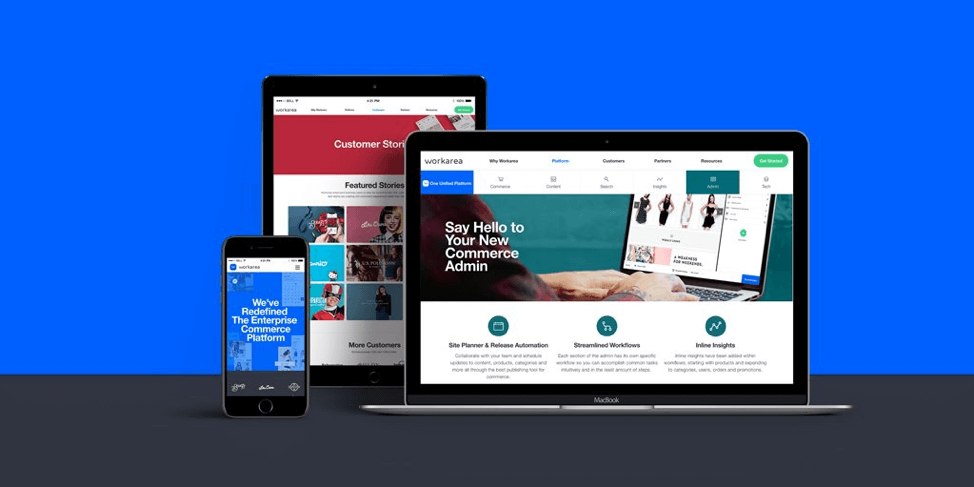
This article has been written as a collaboration between me and my colleague Shamoli Miah, who is a fellow eCommerce professional with a lot of experience of working with enterprise eCommerce platforms, such as IBM Websphere, Oracle ATG and SAP Hybris. We were lucky enough to get a demo from Bill Tarbell (a very well respected eCommerce veteran, previously of Magento and ATG and current VP Marketing for Workarea) and Matt Dunphy (a Senior Solutions Engineer for Workarea) – where they both walked us both through the platform, their vision of where they want to sit in the market and also lots of questions that Shamoli and I had about the intricacies of the platform.
Overall, Workarea are trying to create a platform that supports the majority of core requirements natively within the platform – with examples of features including CMS, search, visual merchandising, reporting etc. The SaaS platform has a very compelling offering and, based on what we’ve seen so far, is likely to be a much bigger contender in the North America mid-market and enterprise spaces very soon!
Why we decided to review the Workarea Commerce platform
I was initially introduced to Workarea by someone at Demac Media, who were due to launch their pilot project on the platform (the Lonely Planet store). They were very complimentary about the platform from a development standpoint and also on the native feature-set. Since then I learned that BV Accel were supporting Workarea projects (a market leader in the Shopify Plus space) and I’d started to hear it come up with conversations with merchants.
Bill Tarbell, who has an excellent background in the enterprise platform space, then reached out to me and offered to do a walk-through, which was a no-brainer! My current view on Workarea is that their positioning is great, the native feature-set is very strong and the platform has a lot of potential (although I’ve not actually worked on a project yet).
Here are some of the key features:
A flexible SaaS, AWS-based eCommerce platform
Workarea moved to a SaaS business model around 18 months ago, moving away from a standard agency model with a proprietary platform solution. The company is ran by a team of professionals who have been involved with other platforms and the new offering is built, in a similar way to platforms like Shopify Plus, to allow merchants to focus on trading the site and growing revenues – meaning that things like platform upgrades, patching, server maintenance etc are handled by the Workarea team.
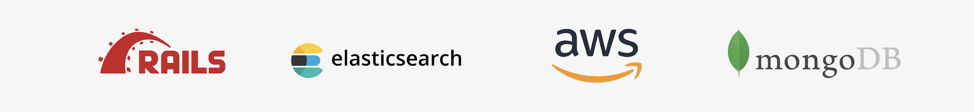
Workarea is built on Ruby on Rails and is supported by a stack comprising an AWS auto-scaling architecture, ElasticSearch to power a number of the complex rules-based areas of the platform and then MongoDB and CDNs for serving content locally and assets. Workarea also uses Redis for caching.
Advanced and fully-integrated search
Workarea’s intelligent search function is one of its biggest selling points and is built on elasticsearch, which is heavily integrated within the platform and powers a number of other core areas, such as visual merchandising logic and category management.
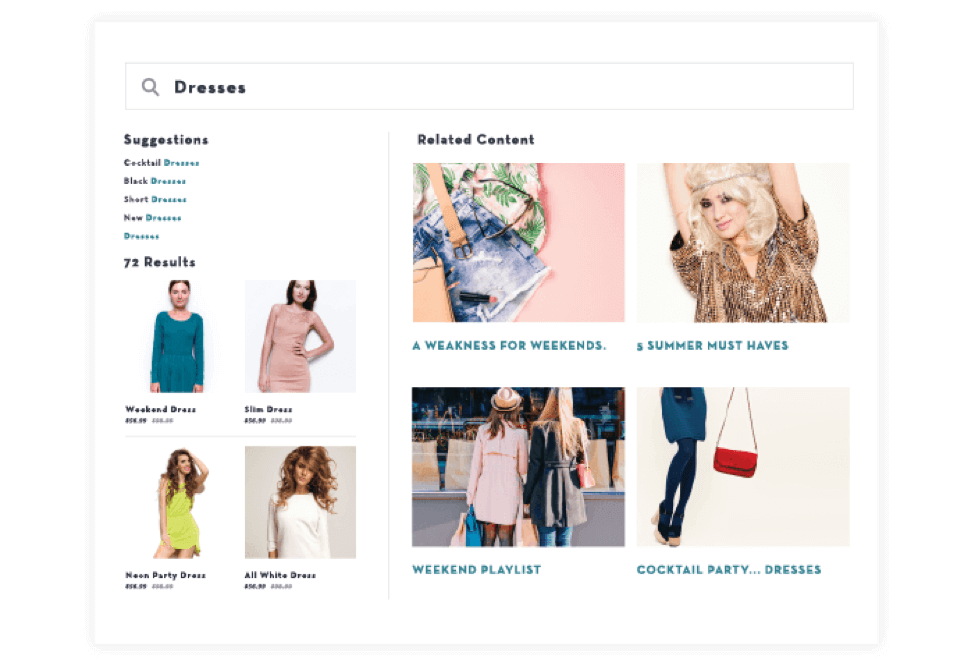
This native feature was very impressive in comparison to other native platform search offerings – with key features including:
- Fully customisable search overlay and SRLP template
- Support for content and category search results
- Ability to weight / tune different attributes and rules
- Ability to merchandise search results globally and for specific queries
- Built-in machine learning
The search function is also universal – meaning a user can search for skus / orders / customers and various other properties with ease in the backend.
Production & Merchandising
The production side of Workarea has been built with the merchant in mind, which gives this platform a real competitive edge against some of their competitors. A common pain point for many businesses is the time it takes to carry out essential but often mundane day to day tasks around product and catalog management, making digital teams highly inefficient. The same issues are heard over and over; we don’t have any automation around managing data, we can’t do imports / exports without things breaking and we cannot bulk edit products – these kinds of limitations have definitely been considered by Workarea.
 There are often pain points on many of the platforms out on the market that they are simply not ‘user friendly’ from a product set up point of view (getting products online and visible on the storefront) but this platform seems to be built with production in mind, building every area of the admin intuitively with its own workflow to allow users to complete tasks quickly and efficiently.
There are often pain points on many of the platforms out on the market that they are simply not ‘user friendly’ from a product set up point of view (getting products online and visible on the storefront) but this platform seems to be built with production in mind, building every area of the admin intuitively with its own workflow to allow users to complete tasks quickly and efficiently.
The enrichment or adding of a product is simple – Workarea includes a solid capability around bulk importing products and applying bulk amendments, which can also be used at various levels of the platform. In terms of image assets, users can upload these in bulk, straight into an ‘assets’ section of the backend – these can then be used to pop into content blocks too.
Workarea have created ‘product packages’. These allow merchants to create a group of related products on a single product detail page, such as full outfits and product kits for example. This will allow your customers to access more product on a single product page and have the option of adding all of the items to cart. Most of other platforms do have this functionality, but it’s setup in a very simple, intuitive way within the Workarea platform.
Scheduling is a feature which is common on many platforms now, but Workarea has integrated this feature fully and deliver a ‘Site Planner’ feature within the backend. The key benefit of this is that merchants will no longer require a ‘staging’ environment to QA certain aspects of managing products / campaigns before go-live as this feature allows one to preview, edit and launch changes to products including pricing / discounts, categories, assets & any navigation updates.
Anyone who has worked in delivering product launches or campaigns will understand the complexity of a launch and the flexibility of this feature allowing you to set up in advance and make changes without affecting the storefront. The interface where this is managed is also very strong and it allows the user to get a full picture of what’s going to happen and when. The added bonus, for bigger digital teams in particular, is that this tool allows users to share comments and assign tasks.
Workarea also offers strong visual merchandising features, which can be applied at an individual category-level basis, alongside the ability to create rules and logic to support global merchandising. One of the features I really like about the platform is the in-line insights, which makes the merchandising side of things far cleaner for merchants.
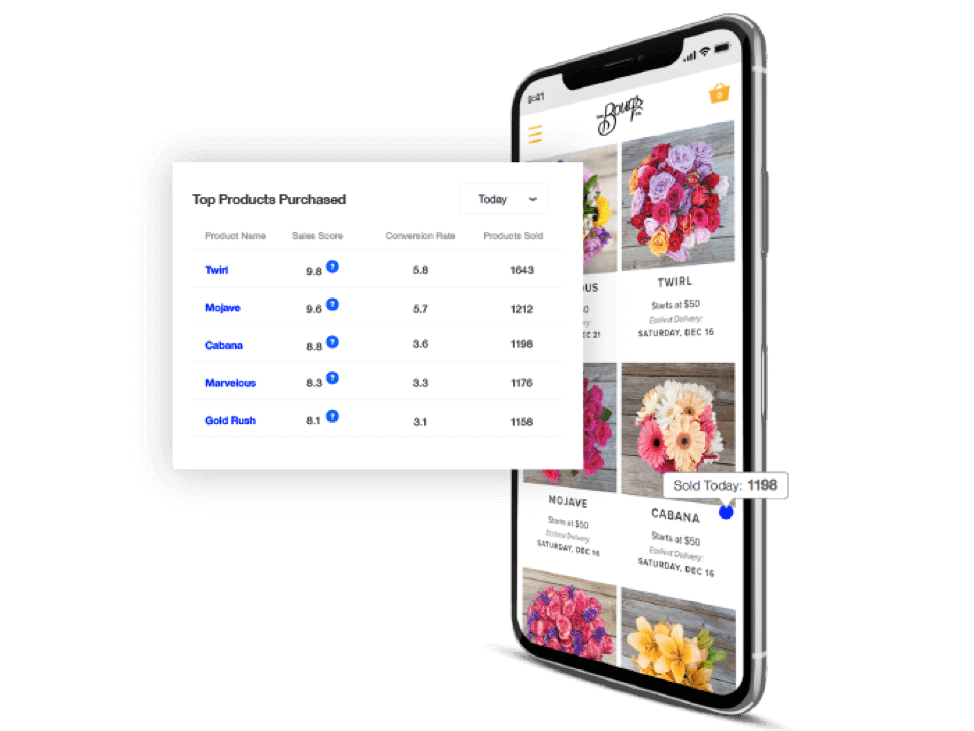
The visual merchandising feature includes a drag & drop capability, which is always an important requirement for fashion and lifestyle retailers. There are also in-line reports around effectiveness within the merchandising interface, which is useful.
Promotions
A fairly complex promotions engine is delivered out of the box. By complex, I mean merchants can deliver a number of ‘rules’ and the ease of setup is, again, very user friendly. This allows merchants to hit the ground running in terms of trading a website. Examples of promotions available natively include: Segment-based discounts, order total discounts, Item Level Discounts, Shipping Discounts, Buy some get some, Free Gift, Quantity Fixed Price Discounts. Merchants also have the ability to build promo codes, which can be paired with any live discount.
Reporting
Workarea have also focused on offering a strong insights / reporting capability for merchants, recognising this as a weak area for most of their competitors and the need for certain data points to aid merchandising and trading. Not all platforms consider in-depth reporting tools as a native feature, so I particularly like this – the backend offers native reporting around top-level sales, product performance, category-level performance and search.
Customer service & order management
Merchants may also benefit from the ability to adjust existing placed orders. Users can also cancel line items from a placed order as well as apply pricing adjustments and adding shipping charges, discounts etc should they wish. These tasks would all be managed and recorded in the backend – so no more unnecessary duplicate records and a backlog of ‘processing / cancelled’ orders. Many platforms force you to split the order or create a new order altogether – Workarea have really considered housekeeping in the admin area which is a nice touch.
Another strong feature Workarea offers is the ability to impersonate a customer’s session to facilitate actions that happen on the storefront – allowing for the support team to place the order or build the cart. This customer-first approach is exactly what supports overall customer satisfaction and generally builds trust in a brand.
Workarea’s user-friendly and simple order management flow can also handle split shipments and delivering to different addresses. Although most retailers who would be suitable for Workarea would use an order management system (OMS) or ERP to handle this, it’s good that the functionality is there and can allow for workflows where this does take place in the eCommerce platform.
Customer segmentation & personalisation
Another great feature is the user segmentation, which is very similar to how Magento and Salesforce Commerce Cloud handle customer segmentation – allowing for the grouping of customers based on specific values (e.g. lifetime spend) – merchants can then design different variables for those groups of users (e.g. different discounts, banners etc). With an ever-growing hunger to define customers and personalise buying experiences, Workarea allows you to very quickly and easily tag customers on a variety of variables to allow you to understand and target your audience efficiently.
Workarea multi-store setup
Workarea, like Magento and Salesforce Commerce Cloud, supports the ability to setup multiple storefronts, allowing for use cases like internationalisation, multi-brand and B2B / wholesale.
Workarea allow for data to be managed at a global and local level, which makes managing multiple storefronts far easier. For international, Workarea allows for all core requirements and are able to take payments in different currencies.
Workarea SEO
Workarea generates automatic and consistent URL paths for categories, pages, products and blogs. These URLs can be edited and the logic behind both URLs and things like canonical logic can also be adapted by developers. Users have control over the obvious areas, like meta data etc. The platform natively supports base canonical logic, alt structured data within templates and users are able to customise the robots.txt file and add logic around things like noindex directives and hreflang.
Workarea Content Management / CMS
Workarea has been very much built with content management in mind, with the CMS capabilities fully integrated into the platform and allowing for very clean and easy management of content pages and blocks. The CMS allows the merchant to create, edit, preview and publish content with drag and drop – again, highlighting that this platform is built with the user in mind.
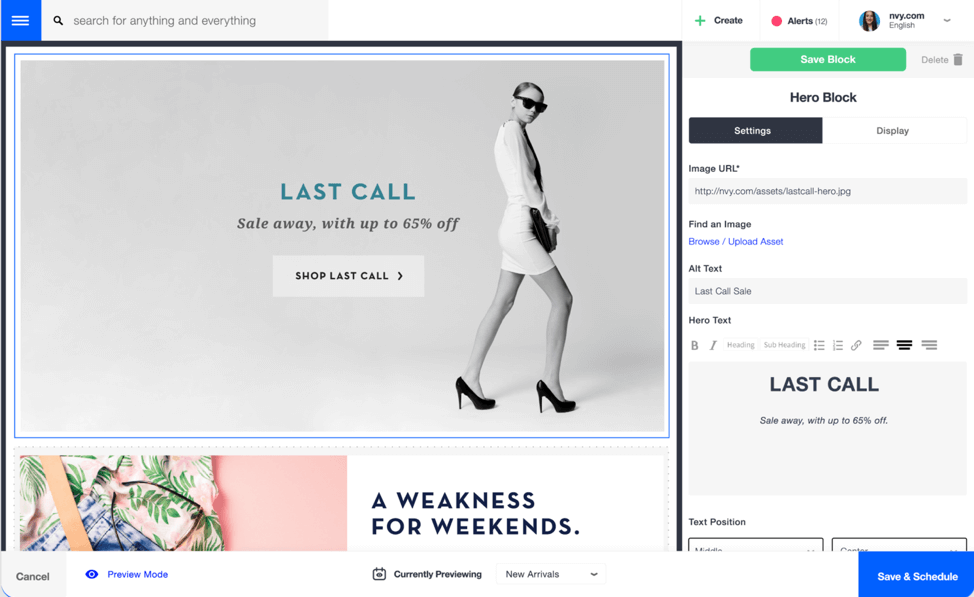
Building and maintaining page templates can be very expensive and also slow you down – the great thing about Workarea CMS is the flexibility and simplicity of creating page templates as the platform allows you to build responsive content blocks, so merchants can build engaging pages based on their needs or specific design requirements for example.
The OOTB navigation has also been considered with Workarea, allowing the user to adapt the layout of the mega-menu and add content / promotions – something that would generally require customisation and development resource with other platforms.
Some of the other big features for Workarea include:
- Native subscription support – this was a very impressive looking area of the platform and Workarea have some customers who have achieved a good level of complexity by extending the platform’s capabilities
- Native blog – wide range of features around managing a blog within the platform and integrating content within different page templates
- Built-in address validation in the checkout (via Google’s API)
- Localised payments and currency conversion
- Built-in RMA / returns management
- Native support / options for click-and-collect
- B2B feature-set (e.g. quoting, price lists, customer-specific catalog management etc)
- Landing page builder
- Native support for product reviews, wishlist, quick view, gift messaging, recently viewed, store locator etc
- Personalised Product Recommendations
The biggest benefit we see is that this platform has thought about many processes and has created them for you all in the backend. Every workflow is like a pain-point we have heard in the past, resolved. Please note that we have only touched on some of the features, there are more golden opportunities lurking in the backend. They can all be found here: https://www.workarea.com/pages/feature-index.
Examples of Workarea stores / websites
- Workarea (The Workarea Marketing team runs Workarea for workarea.com)
- Lime Crime
- Woodcraft
- Reformation
- Lonely Planet
- Sanrio (Hello Kitty brand)
- Bouqs – subscriptions based on relationships / automated for special occasions
- Doitbest – 3k stores (~1k running Workarea)
- Strand bookstore – 8m SKUs
Workarea licensing structure & pricing
The pricing structure to this platform can be calculated based on the level of traffic or merchant revenue with monthly subscription costs starting at $6,000. Based on the example use cases we discussed with the team, the licensing costs tend to come out similar to Magento Commerce and lower than likes of SAP Commerce Cloud and Salesforce Commerce Cloud.
—
This area was written as a collaboration between me and my colleague Shamoli Miah, who has been doing a lot of research into the Workarea platform. If you have any further comments about Workarea Commerce, please feel free to add them below.
