Merchandising is described as ‘the activity of promoting the sale of goods, especially by their presentation in retail outlets’. We are all familiar with bricks and mortar merchandising strategies, from enticing shop windows to impulse buy displays at the checkout desk. Merchandising is an important part of a successful eCommerce business too and is something that is often overlooked by eCommerce professionals. That said, larger merchants will often have a merchandising or trading team who are solely focused on store merchandising.
Merchandising is commonly associated with purely product ordering on category and product list pages, but in reality, it’s broader than this and is encompasses the overall positioning and selling of products across a store. The below provides guidance around effective merchandising, with a big focus on merchandising using the Magento 1 and 2 platforms.
Category Page Merchandising
Although there’s more to merchandising, a big focus of this article is going to be on the promotion of products across category, product list and search pages, which was known as being a weakness of the Magento 1 platform (particularly pre the acquisition of OnTaps’s Visual Merchandiser extension), in comparison to platforms such as Demandware, which provides better functionality for category page merchandising and has built-in personalisation capabilities.
In 2015, Magento announced that they’d integrated OnTap’s popular visual merchandising module into the core, but only for Magento Enterprise users. This was a big step forward for Magento Enterprise stores that was welcomed by Magento Enterprise merchants.
In Magento 2, the visual merchandising capabilities have been enhanced and the code has been completely refactored.
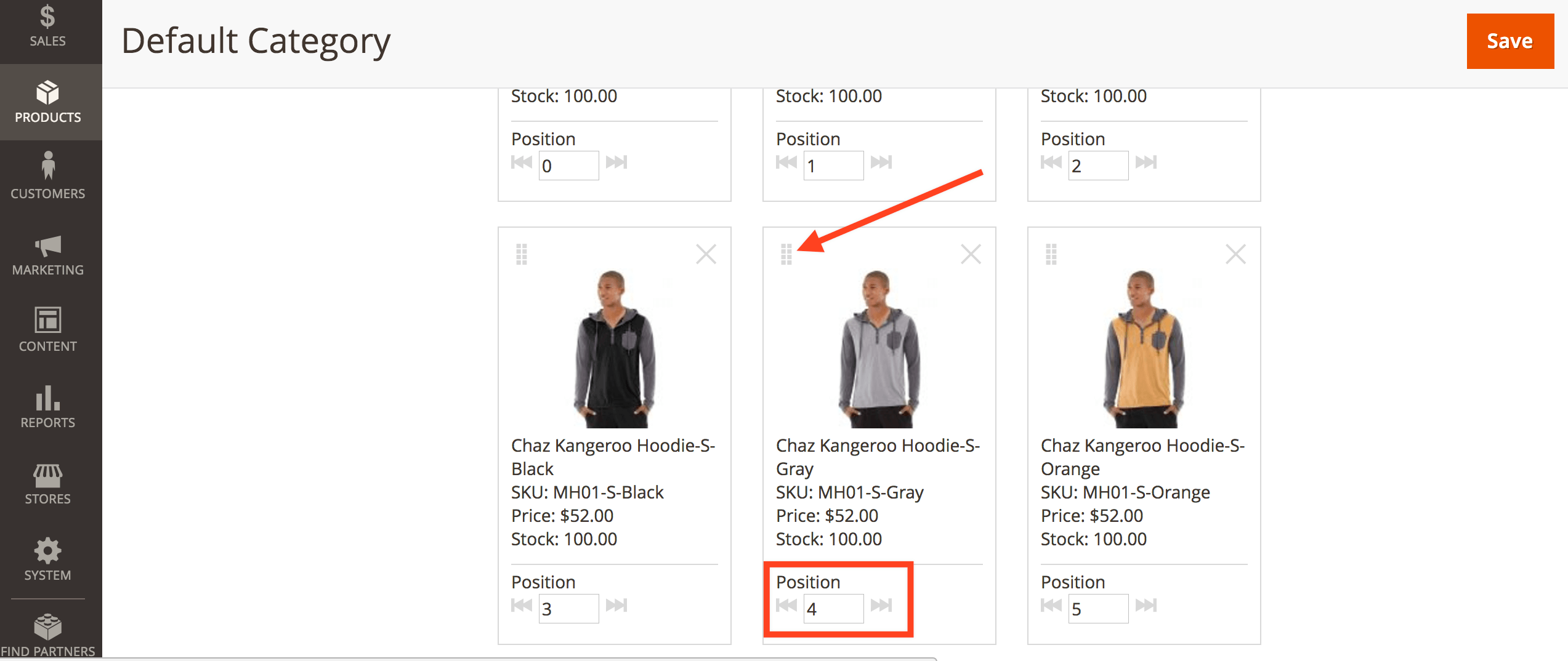
The screenshot above shows how visual merchandising is built into the category interface in Magento 2 Enterprise – merchants can choose between applying attribute-based rules or simply dragging their chosen products to the top of the page. If you go down the route of visual merchandising at category-level, ordering and promotion is something that is going to require regular attention, to ensure that best-performing products are promoted more effectively than others. This can be quite a big overhead for eCommerce trading teams, but is generally the preference for higher-end and fashion retailers.
A frequent requirement from luxury clients is the ability to merchandise pages according to seasonal stories and looks which can be difficult to achieve using automatic sorting. The visual merchandiser module has a couple of useful features for merchants who prefer manual merchandising: the multi select drag & drop – older versions of the merchandiser only allowed for single items to be dragged and dropped but more recently the module allows for product multi selection saving lots of time. Another strong feature is the ability to quickly add hero products which automatically appear at the top of the page, by entering the hero product SKUs under the automatic sorting condition field and separating them by commas.
I would generally recommend creating merchandising rules, so that the products being displayed are automatically updating based on the rules that’ve been created. The effectiveness of this will be dependent on the data you use via your attributes – which is generally things like price, stock levels, brand, category etc etc. I would generally recommend trying to pass more valuable data to be used – such as sales volumes, pageviews, margin etc, which will allow you to create more effective rules. Other attributes to consider should you wish to create product category pages based more on product aesthetics are:
- Basic colours instead of descriptive colour labels. Having consistent data can be a major time saver, ensure all products are labelled with the same naming convention, ie instead of having cream, beige, nude and peach, create a single colour label under beige which can then be used to create a merchandising rule
- Season. Adding a seasonal label is especially useful for any apparel and/or season-dependant merchants. It means products can be grouped by collection (Spring/Summer and Autumn/Winter) easily
- Trend. Labelling products that fall under a certain pattern (florals, celebrity name, featured in magazine) means you can easily set up spot-on landing pages using a rule.
Magento 2 offers a super easy way of bulk removing and assigning attribute labels to products, together with the ability to search by attribute in the admin this is a huge improvement on M1 product attribute capabilities which were limited.
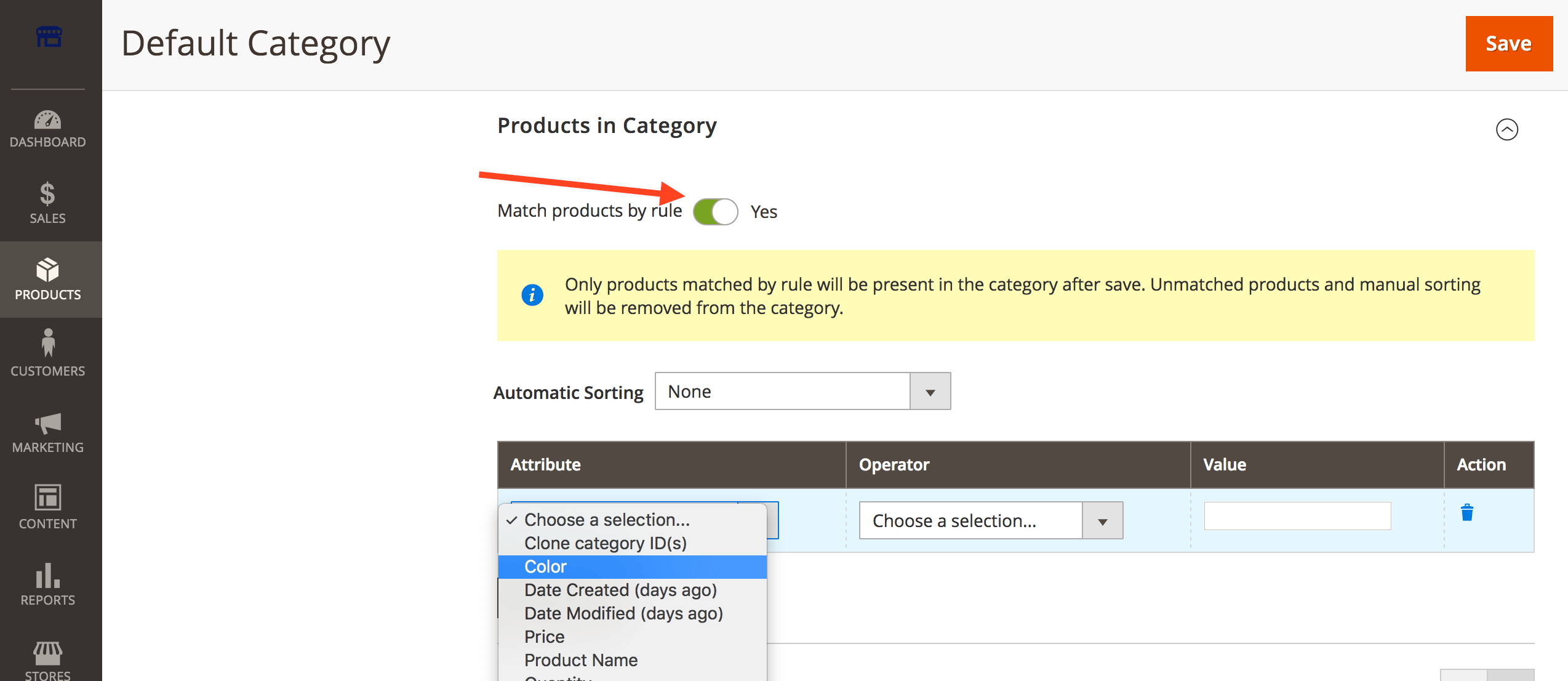
In order to create attribute-based rules, you simply need to toggle the “match products by rule” option and select the attribute and condition you want to use. This will also update the products being displayed in the grid, so you can see what the end result looks like.
If you want to use hero SKUs, you can use the SKU attribute and just comma separate the SKUs you want to promote at the top – you could then use the visual merchandising interface to select the remaining products being displayed if you wanted to.
Using Klevu for category merchandising
Another option for merchandising in Magento 1 or Magento 2 would be to use Klevu, which now provides advanced rule-based merchandising as part of their search solution. Klevu’s rule-based merchandising works the same way as the search merchandising feature, allowing for multi-attribute boosting conditions and individual product boosting – based on a numeric boosting score.
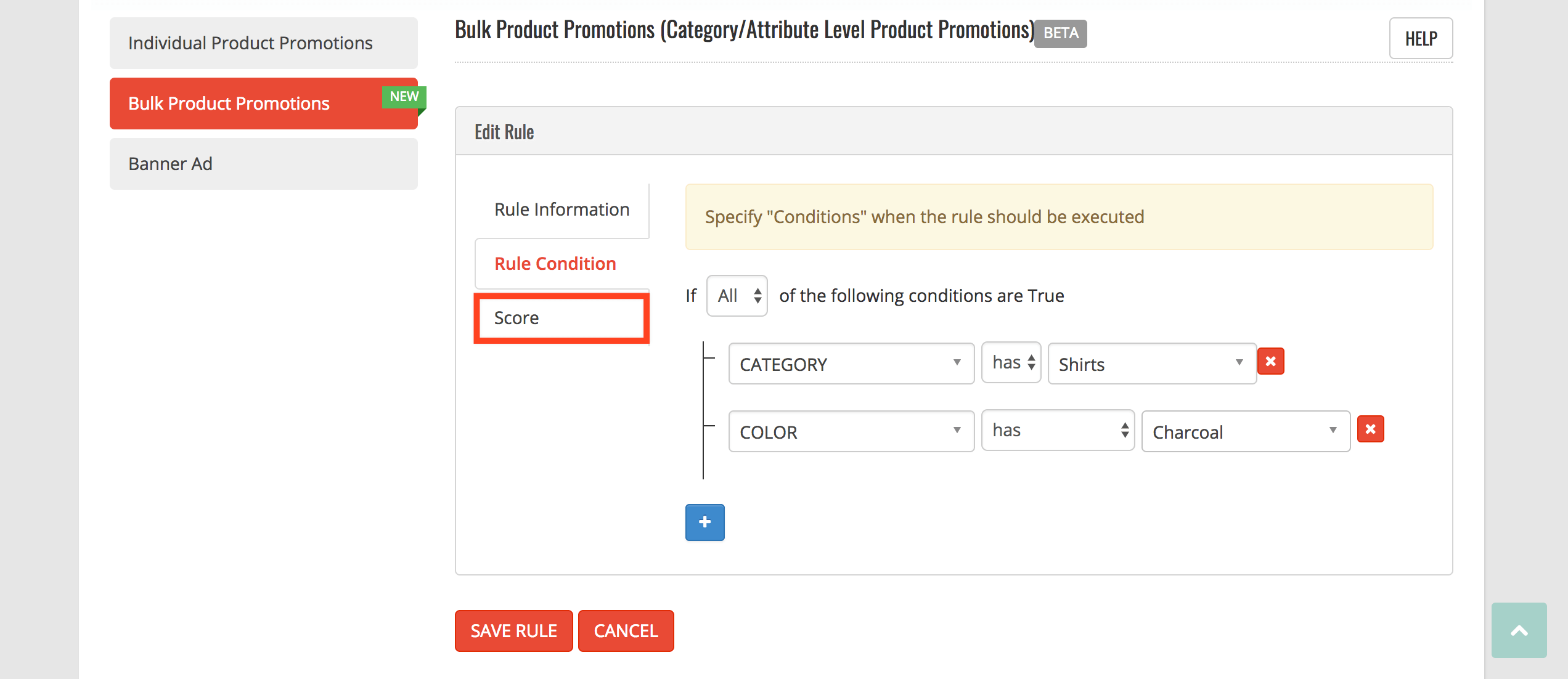
As you can see from the screenshot above, Klevu allows you create rules and then apply a boosting score – multiple rules could be created and used across all categories, these could be something like:
- Promote most popular items first (boosting score on these products = 950)
- Promote own-brand product second (boosting score on these products = 900)
- Promote high margin branded items third (boosting score on these products =800)
- Negate out of stock items (boosting score on these products =-1)
The real benefit of using Klevu though is in their machine learning capabilities – meaning products are also automatically boosted in real-time based on what users are clicking, adding to cart and purchasing. This is available now for Magento merchants (in beta) and will be rolled out to other platforms soon.
Improving Magento’s site search
Magento is known for having poor search functionality out of the box (which has always been an issue for them), although they did announce last year that they’re basing their search on elastic search (only for Magento 2 Enterprise users). This hasn’t driven much improvement in accuracy and most larger merchants are still using a third party solution. Site search is very important for eCommerce stores of all sizes and merchandising search results is vitally important for user experience.
The image below is an example from O’Neills (one of my clients), who have done a fantastic job with their site search. O’Neills use Klevu and the screenshot below is a great example of an excellent experience – you can see that the attribute-based filters on the left-hand side have adapted to the query, showing types, sizes and genders that are relevant to kids products. You can also see that the results served are exactly what you would expect. This is just one example, but their search is very impressive and capable of handling long-tail and very complex queries.
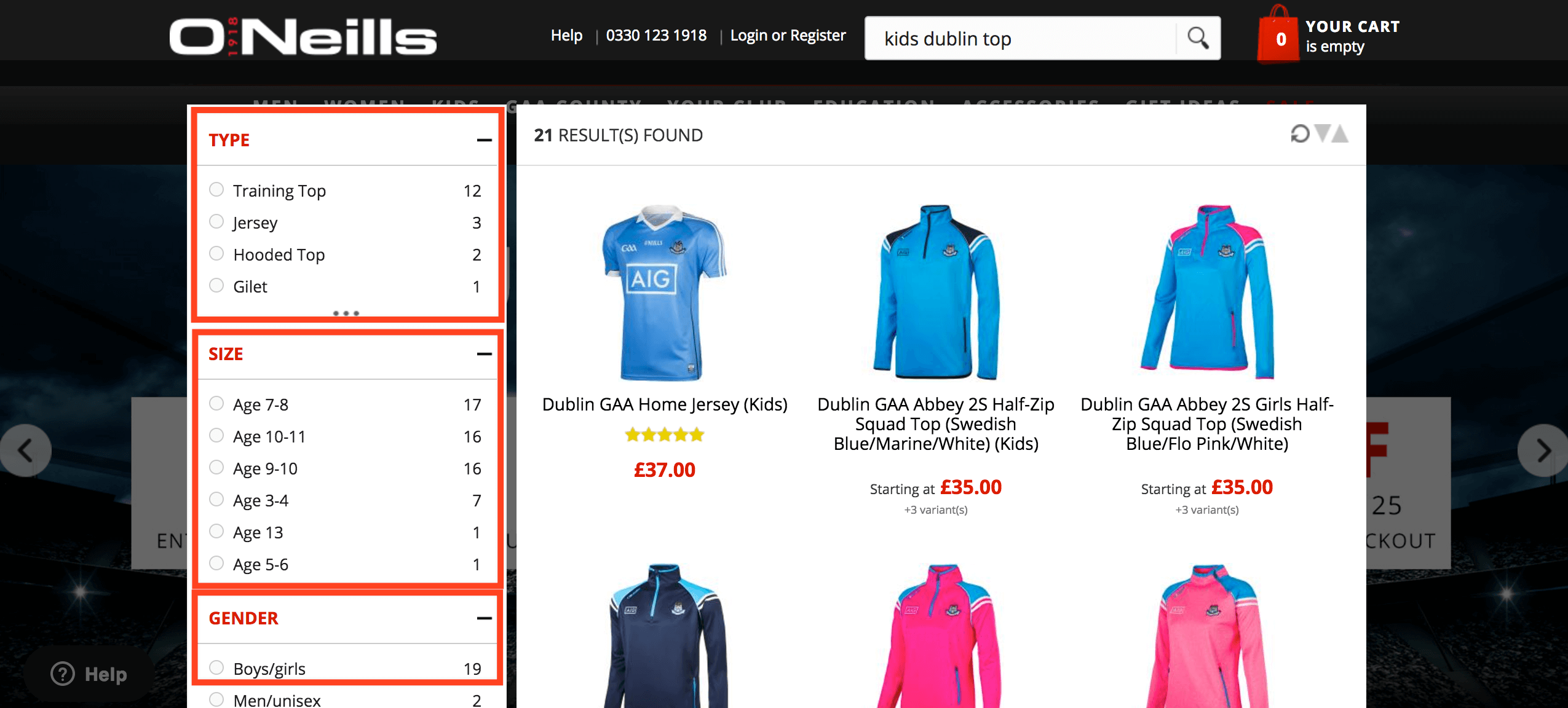
I’d suggest looking at Klevu, which uses machine learning to merchandise search results based on user behaviour and also provides advanced rule-based merchandising options from their admin interface (as can be seen for category merchandising above). Klevu also offers natural language processing (NLP) capabilities, which means that query matching is far more advanced than just looking at metadata or the name of the product. Klevu has an existing Magento 1 and Magento 2 integration and they power site search for some of the biggest stores on Magento.
You can also adapt and optimise the Magento search manually – but it doesn’t offer the same level of functionality as some of the premium solutions out there. I’ve written a guide to optimising Magento’s search and premium search extensions for Magento, which are worth reading if you’re trying to work on your search experience / quality.
Personalisation
Personalisation has become an important part of merchandising over the last couple of years, with lots of proprietary and third party solutions being introduced to the market. Personalised product recommendations can help to significantly improve conversion rates and generally get users to the right products faster. Solutions like NOSTO can be integrated with Magento quickly and easily and can help to provide recommendations via the user’s activity on the site (e.g. products they’ve looked at or categories they’ve viewed) and general responses to products overall (e.g. most popular products over a set time period).
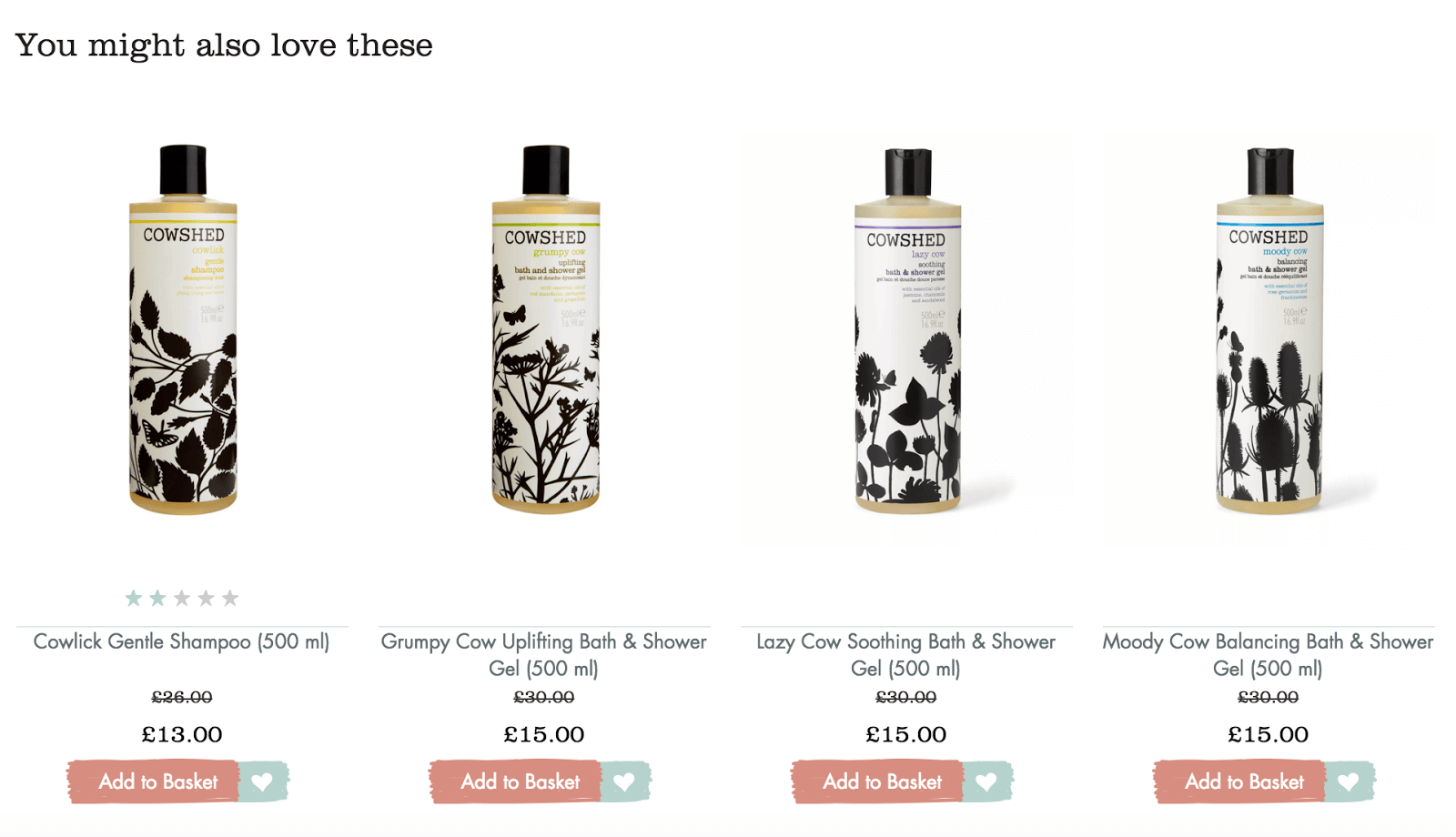
Lots of my clients use NOSTO because it’s very easy to use and it has a great reporting suite, but there are modules and extensions available too (e.g. this one from Aheadworks), as below. With NOSTO, you pay a commission on conversions coming from the recommendations, but the technology is very strong and does, from experience, deliver incremental value to the merchant. Other solutions worth looking at in this area include Listrak and Peerius.
The next level of personalisation is looking into using things like customer segmentation (Magento Enterprise Edition only) to personalise the on-site journey and then using paid advertising and email marketing channels to continue customer-level promotion (still based on their behaviour and how they’ve behaved on your store).
Category tree structure
At the start of an eCommerce project, it’s important to spend time creating a categorty site map / iA that makes sense for your product types and also for your customers. Shoppers like simple, clear pathways to the items they want to buy and category trees which are overly complicated or confusing will represent a barrier for customers.
Product attributes can help to inform how your category tree should be structured – illustrating how sub-categories should be used. For example, if you main category is men’s clothing and the key attributes for the products within category are things like product type (e.g. hoodie, jumper, trousers etc), size (small, medium, large etc), brand (Nike, Adidas etc), gender (mens or womens) and colour (red, black etc), you can build out your tree to allow for these. This approach is also very good for SEO, as it allows you to create strong pages for deeper keywords, such as Men’s Nike Hoodies, for example. I’d generally suggest using product attributes alongside comprehensive keyword research data for this.
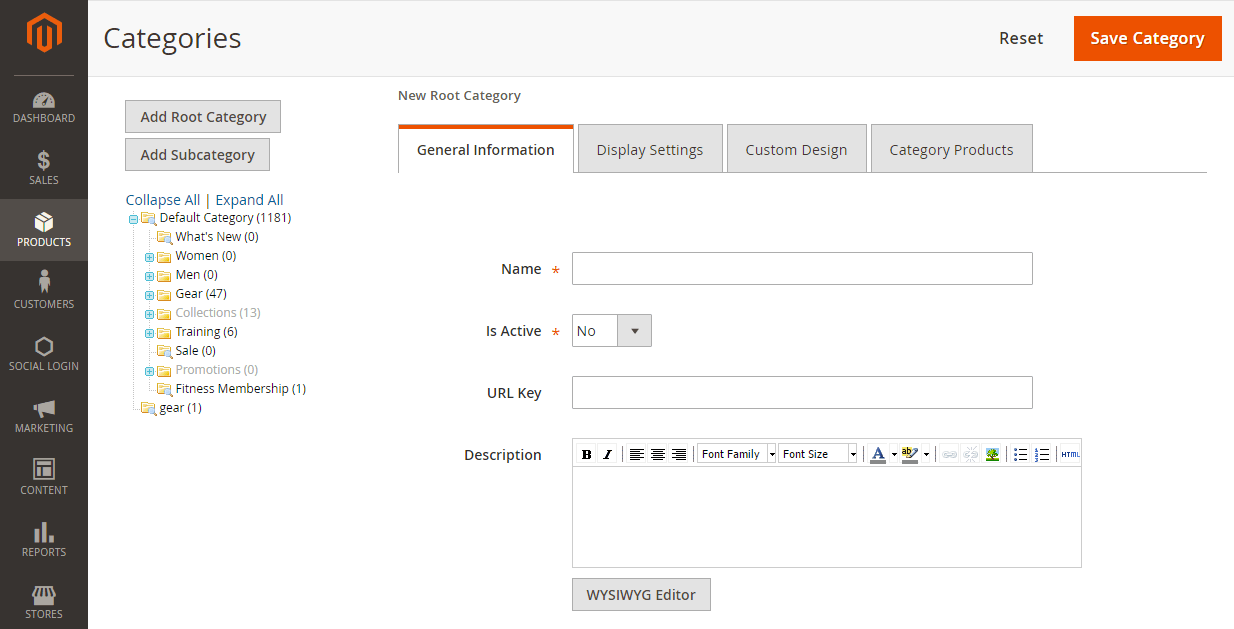
Lots of merchants will create the top-level categories within Magento and then use layered navigation instead of static sub category pages – this is easy using Magento’s out of the box layered navigation solution, which uses product attributes. However, you should be using the dynamic filter pages to help target keywords for organic search, as they’re very thin pages and there’ll be thousands of them crawled and indexed as a result of the filter combinations. In an ideal world, these would not be indexed (and potentially not crawled, depending on how you approach this) and you’d create the static pages and build them into the navigation alongside the filtering.
The process for creating the sub categories is the same as for your main categories – you just build them into the tree. Once you’ve done this, you’ll need to find a solution to build them into your navigation, be it via a secondary navigation on category pages or via a mega nav etc.
Product detail page merchandising
The product detail page is probably the most important page in the purchasing journey and subtle changes can make a real difference to sales and conversions. Excellent product images and media in general are vital, and if possible manufacturer’s stock photos should, ideally, be supplemented with photos taken in-house, user-generated imagery and lifestyle images (depending on the product). I once worked with a luxury retailer who achieved a significant increase in conversion through hiring an in-house photographer who gradually added new images to their entire catalog. Product-level conversion rates increased massively because they were able to provide real detail around the product’s key features. They also achieved a further increase later on through increasing product videos for their top products.
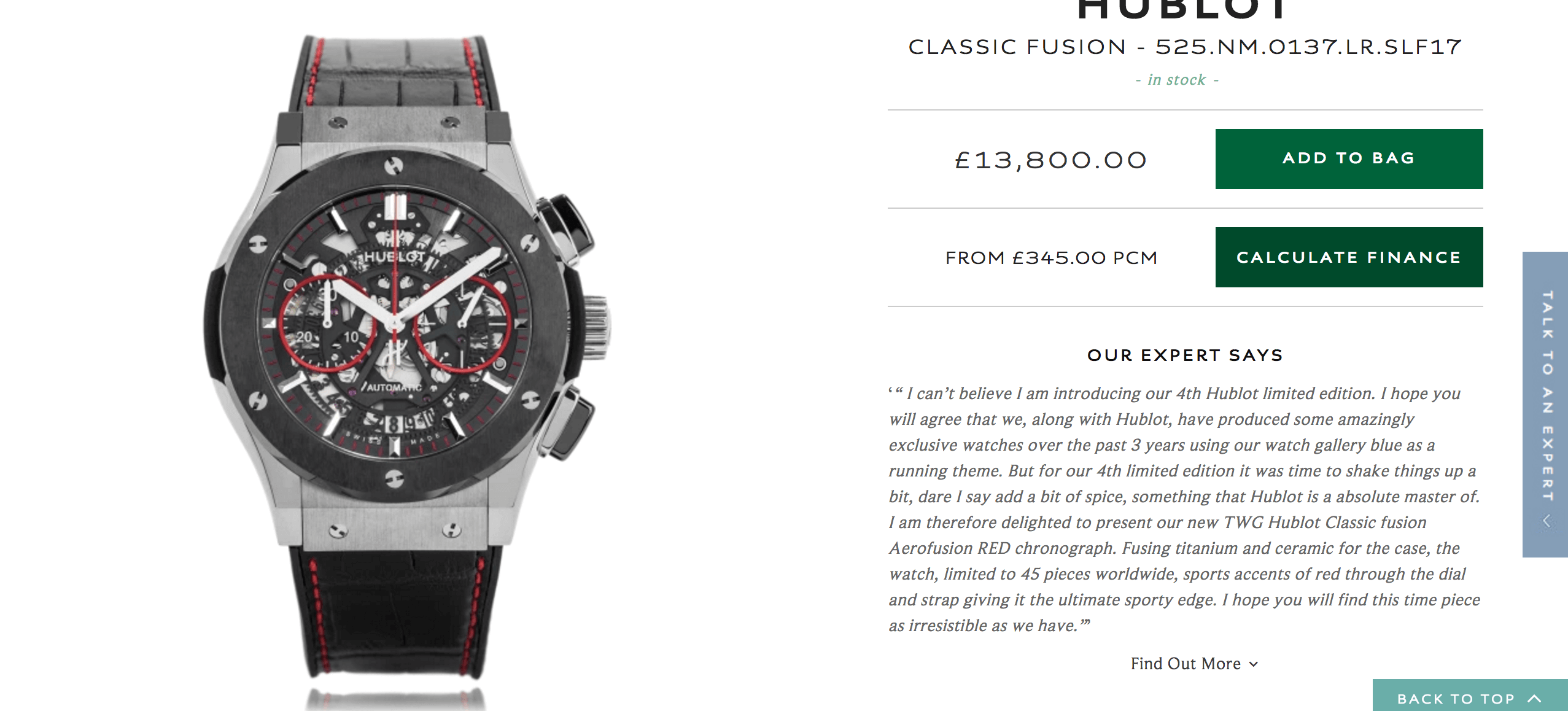
Your rich media provides a unique differentiator between your store and your competitors’ stores. Product photos should also be as large and high quality as possible, and, unless staged in a lifestyle setting, products should be displayed in a consistent format across the store. Magento allows for multiple images per product, so ensure you provide as many clear, size-optimised images as possible and they’re focused on the key selling points of the product.
Product videos, as mentioned earlier, are another key area that can help to improve the likelihood of a user converting, and also make it easier for users to understand the key features of a product. Someone from Appliances Online once said that visitors that viewed a video on a product page were over 300% more likely to purchase the product. Magento 2 allows for product videos out of the box (simply by uploading the video or using a YouTube URL) and there are lots of extensions to allow for the same functionality in Magento 1.x.
Product descriptions also play an important part in conversions too. Magento out of the box uses a short description and a long description field. Writing unique product descriptions, rather than relying on manufacturer’s descriptions will reap benefits in the long term (particularly from an SEO standpoint). It’s important to remember that manufacturers write their product descriptions with their customers in mind, and not yours! From an SEO perspective, your product-level visibility will be limited if you don’t have unique content and you’re also leaving yourself susceptible to bigger penalty issues.
Cross-sells, up-sells and related products
Product promotion is another key area that is often overlooked or underutilised, but it can drive improved conversion rates and higher average order value if done properly.
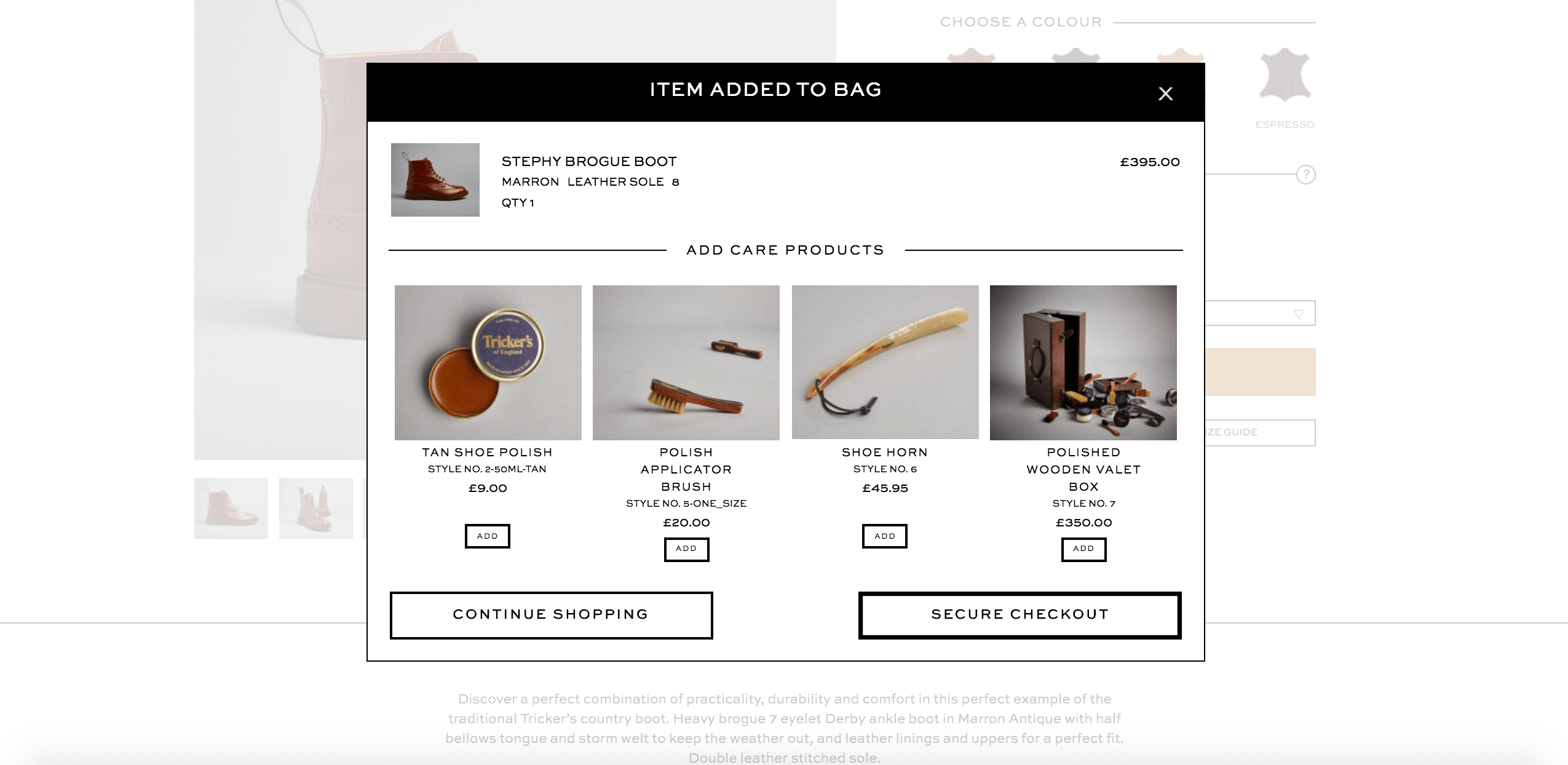
This product up-sell box from Trickers (displayed when a product is added to cart) is a really good example of best practice product promotion in my opinion and I’d imagine that this has helped to increase their average order value considerably.
Up-sells are most commonly used on the product detail page, and should generally be similar products to the one being viewed, but either more expensive or a higher specification. The aim of an up-sell is to offer the customer something better than they were originally going to buy, resulting in a higher sales value for the retailer. Typically, up-sells are pitched to the customer under a heading such as ‘You may also like’ or ‘similar products’. Up-sells would be set manually in Magento Community Edition and can be rule-based in Magento Enterprise Edition.
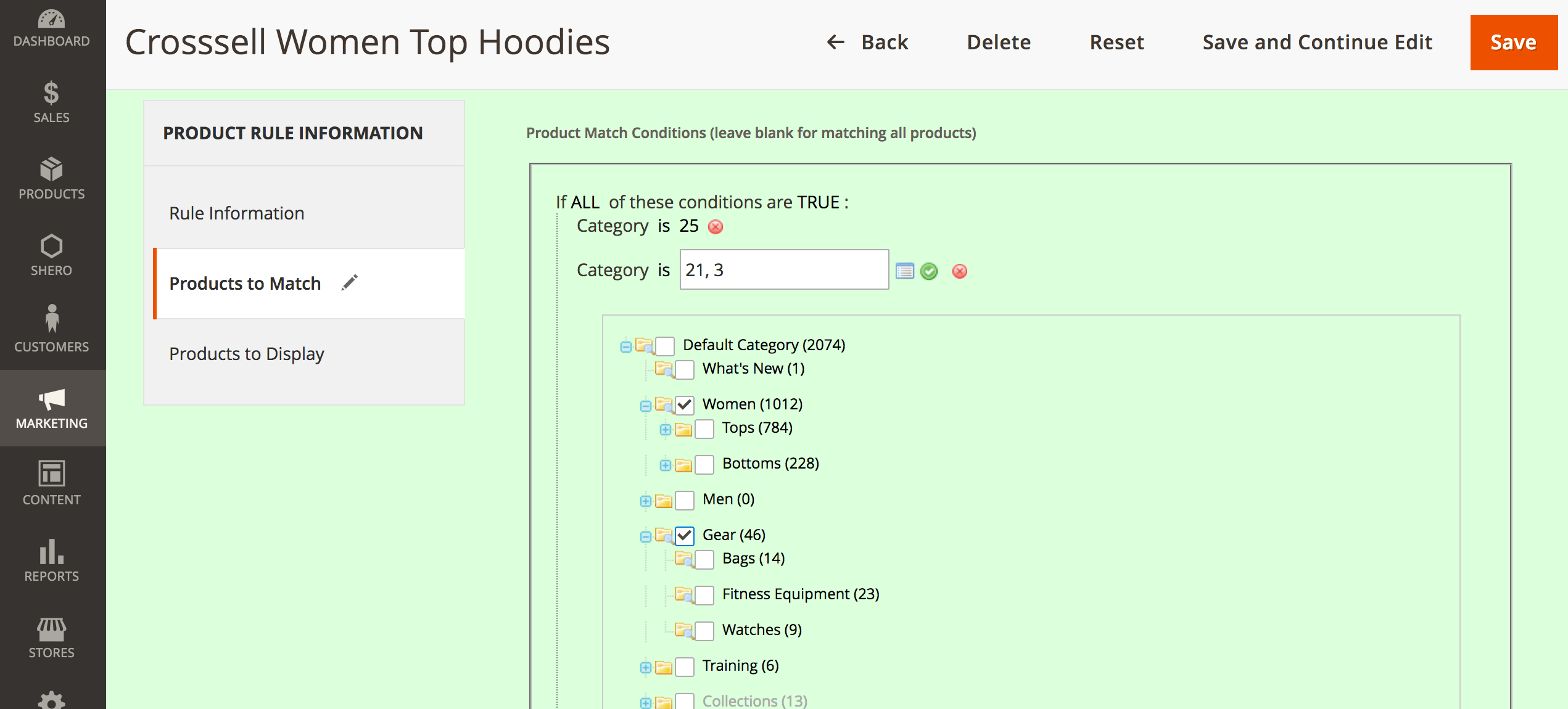
Related products can also appear on the product detail page. The intention with related products is to encourage the customer to buy additional products as well as the product they are currently viewing. As an example, if a customer is viewing an armchair, a matching footstool might be listed as a related product. Amazon is the king of related products, but this is something that can work for any merchant if done properly.
Cross-sells are rather like impulse buys at the till in a real-world store. They usually appear on the shopping cart page and are generally things that the customer might have overlooked. Batteries or ink cartridges are good examples of strong cross-sell items.
If you’re using Magento Enterprise Edition, you’re able to create rule-based product promotions, which reduces the manual overhead considerably, especially for merchants with a catalog containing thousands of unique products. The rules will be based on attributes and would work in a similar way to the examples of category merchandising earlier. It may be that you want to promote specific SKUs for certain products, or group based on a combination of brand, type etc. This is a big selling point of Magento Enterprise and a feature that lots of merchants use a lot.
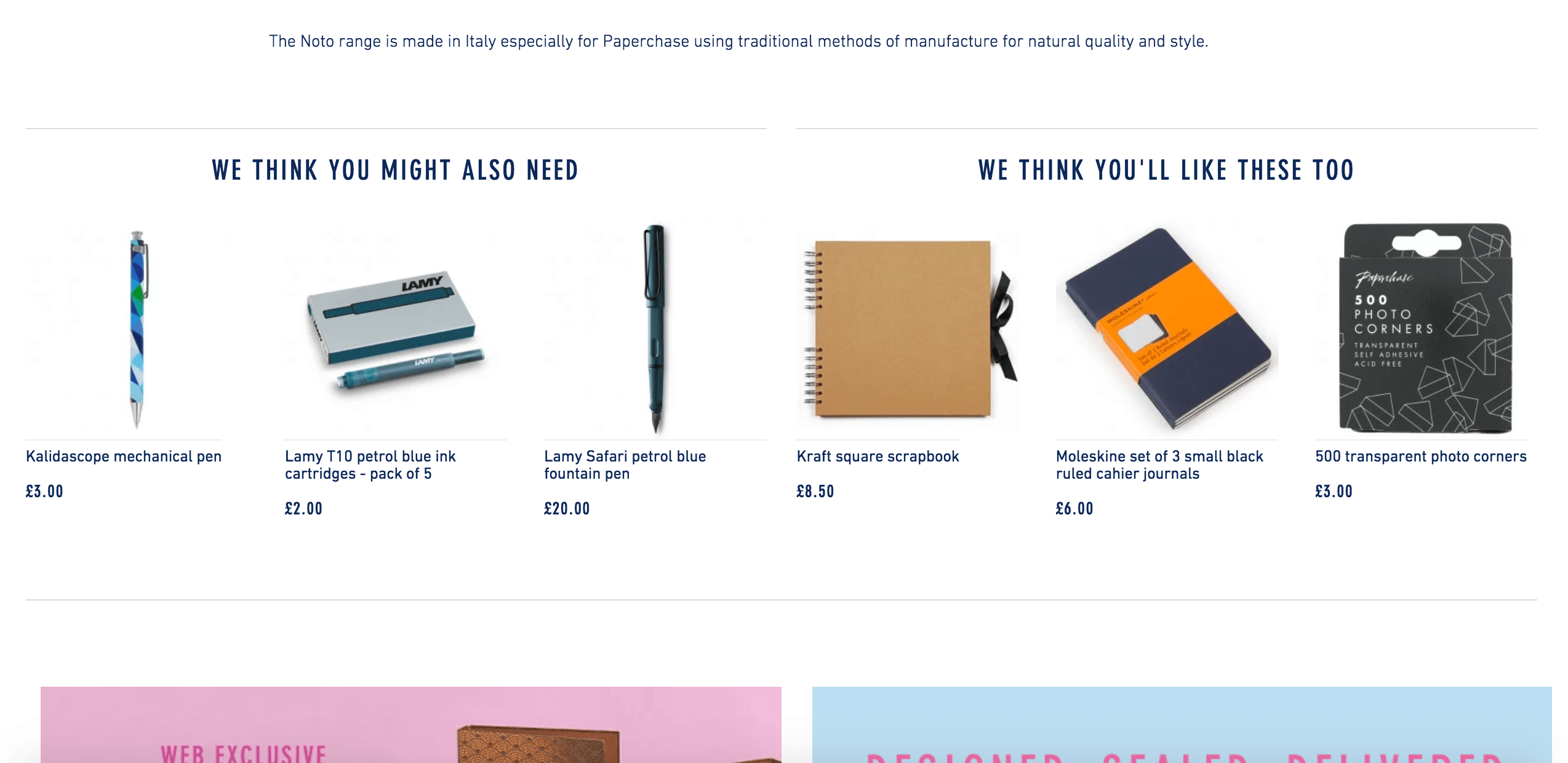
Regardless of your version of Magento, I’d generally suggest NOSTO for this anyway, purely because it personalises the recommendations based on what the user has viewed, purchased or interacted with. This is generally far more effective from a conversion perspective and you can also make use of algorithms based on how similar users have behaved (e.g. others bought these items with this item or others bought these items after viewing this item).
Unless your upsells, cross-sells and related products are manual, it is important to review them regularly. As products go out of stock or reach end of line, related products might simply disappear over time. By regularly checking on your best sellers to ensure they are optimised for higher sales conversions, it’s possible to make a significant improvement in average order values. Again, this is a good reason to look at something like NOSTO, which has a cartridge which can be slotted into different page templates. I’d also suggest using this for things like 404 pages and 0-result search pages.
Layered navigation in Magento
Layered navigation is a big part of product listing pages and eCommerce stores generally, allowing users to filter product results at a category level based on product attributes. Layered navigation can be very effective from a user experience and conversion perspective, but it needs to be done properly. Magento’s out of the box layered navigation is generally quite slow and it’s also pretty basic from a features point of view, particularly in Magento 1.
Lots of Magento merchants tend to use modules like Manadev, Bubble Shop or Amasty for improved layered navigation – these extensions provide additional features such as AJAX sorting (to improve speed), multi-select options, scroll bars, visual filtering etc. If you do opt to use one of these extensions, make sure you prepare for the potential SEO issues – as changing the filter parameters can result in lots of dynamic pages being crawled and indexed by Google.
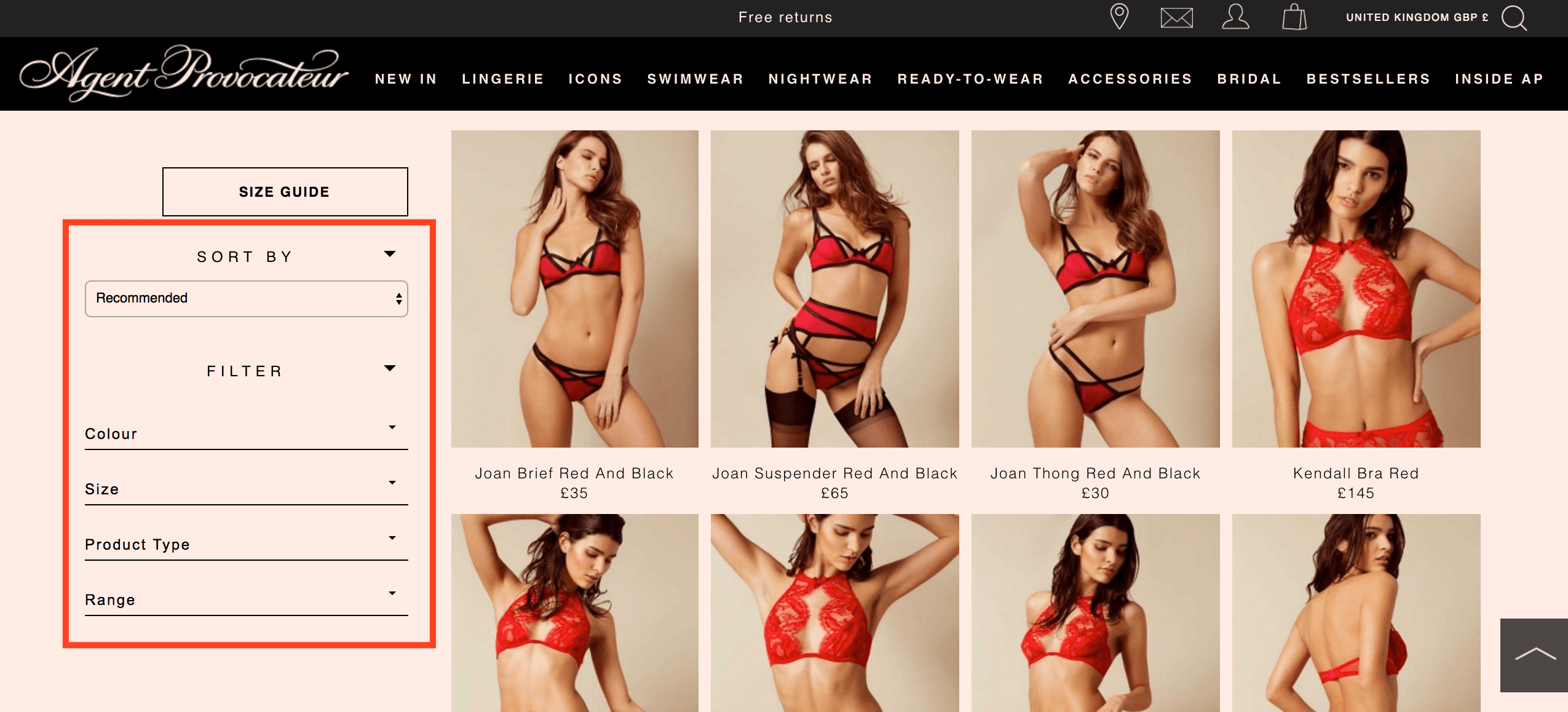
The key to successful layered navigation if you use the out of the box solution in Magento (and most of the third party options) is careful use of product attributes. If you’re sloppy with using attributes, this will result in a layered navigation system that is difficult to use and confusing for the customer. Attributes should only be defined as filterable if they are of real use to the end customer. Typical ‘refine by’ values might include colour, type and brand. It’s also common for Magento admins to have duplicate values in attributes or not correctly assign products, this will have a big impact on the user. It’s also important to setup your attributes and attribute sets in an effective way – so allowing users to filter based on what they actually need to filter by. It’s also important to remember that different attribute sets need to be used to align different attributes with different product types – this also needs to be considered with layered navigation.
Magento offers many ways to merchandise products effectively. The key to sales success is to make the buying process as simple and stress-free as possible for the customer. By optimising the store for maximum product engagement, the retailer can make the best use of Magento’s core strengths. Ultimately this will result in a better overall user experience and higher conversion rates.
Improving your store navigation
Out of the box, Magento would allow for your navigation to be managed via the category tree, which is good in the most part and is fairly simple for admin users. I’d generally suggest creating more complex navigation via static blocks, which allow the user to insert custom links, images and product promotions etc – this will require custom development work but is a more long-term solution from a managability perspective.
—
If you have any questions about this article or would like recommendations around any of the modules / solutions referenced, please feel free to email me (mail@paulnrogers.com). You can also leave a comment below.

2 Responses
Great guide to Magento merchandising Paul! This is a must read for anyone who is already selling online or planning a new eCommerce project.
This was very helpful. I have been reading your blog for 3 hours now and feel like finaly someone talks about the usage stuff and not hust programing.
Thanks for another great article.