Shopify Flow is (already) a hugely useful resource for hands-on and hands-off eCommerce professionals – providing an ability to create workflows to automate tasks and functions that would usually create a manual overhead or rely on development resource.
Flow is still relatively new and was only introduced in September 2017, but it has progressed a lot since it was first announced. The most notable change has been the push for technology partners to create integrations for Flow to allow for broader automation of tasks – this was announced with a number of examples at Shopify Unite, in May. This is something that’s becoming a lot more mainstream and will become a big selling point for Plus – I know a lot of the email providers, search solutions and reviews platforms are working on integrations at the moment!
While working on a couple of Shopify Plus projects over the last few months, I’ve used Flow in a number of ways to help get things done, some examples include:
- Replacing ‘add to cart’ block for custom pre-order block for specific SKUs that hit a certain threshold (to ring-fence stock)
- Tagging of wholesale orders (to go into a specific order management flow)
- Making certain parts of sites only accessible to groups of customers based on purchase history (via tags)
- Adding exclusive content for certain groups of customers in their account
- Custom reporting on the availability of key SKUs
- Custom ‘back in stock’ notifications to different teams
- Reporting on availability of different SKUs in different channels
- Dynamic tagging of groups of SKUs based on various attributes (e.g. “top seller, high stock”
- Dynamic tagging of customers based on purchases
- Dynamic tagging of customers based on channel activity
- Additional fraud rules and risk notifications
- Making certain parts of sites only accessible to groups of customers based on purchase history (via tags)
- Communicating stock and product availability with non-digital teams
- Various other small tasks
This article, however, is focused on low overhead use cases for Flow for internal reporting and notifications, as this has been an area that has been hugely valuable for a couple of my clients. Flow gives you the ability to easily notify different stakeholders around different areas of eCommerce operations – be it low stock, new products, irregular order activity, relevant orders (e.g. wholesale or high ticket SKUs) etc. Here are some reports / notifications that I’ve created for clients:
Draft order notifications
I’ve got a couple of notifications set up for draft orders, which basically notify certain team members of new draft orders, unfulfilled draft orders after a period of time and completed draft orders.
Although a lot of orders would be processed outside of the Shopify platform, there’s a good chance that draft orders won’t make their way into an OMS or ERP until they’ve been completed, so this has been very useful to help deal with edge cases.
Draft order follow up notifications
This is basically an email which is sent to members of the customer services team to remind them about the status of the draft order and encourage them to notify the customer of the status.
Stock warnings
This is a simple workflow that just sends an email once specific items or all items go below X available stock.
This can be really useful for informing category managers or buyers when items are selling well online or are about to become unavailable – these workflows can be created against specific SKUs or collections.
If a specific SKU has been ordered
You can create a notification for an order that contains a specific SKU by specifying this as part of the condition, as per the below:
This is ideal
Fraud assessment & risk notifications
I have a number of clients who are using Flow to support fraud prevention – in some cases as an additional layer and in some cases because they’re unable to use 3d secure with their payment gateway with Shopify. Either
I took the below screenshot from Shopify, but it’s a good example of how you can natively flag certain orders based on Shopify’s built-in risk analysis.
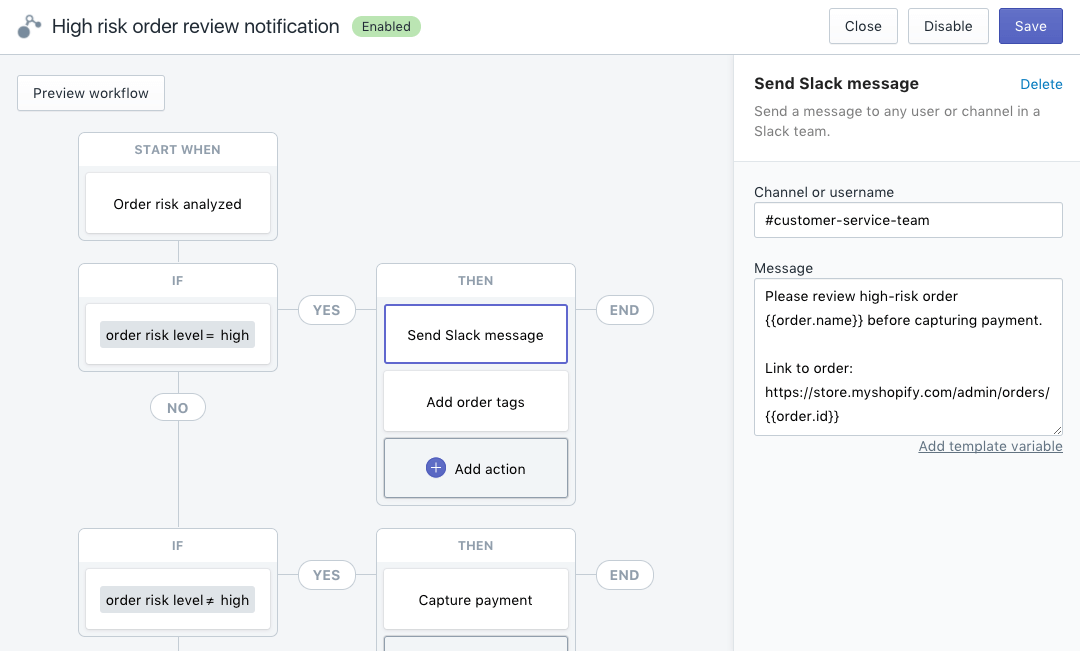
Beyond this though, you may want to add additional rules for specific variables that prevent an order from being shipped until it’s been manually checked – the clients I do have that use this generally a combination of the risk assessment and additional logic based on previous
If you are having issues with
The additional layer here is the notifications that can be sent to differernt team members in order to notify them of the different risk levels with orders.
Refund reporting
There are various levels of refund reports and notifications you can create through Flow also, through sending emails based on activity.
Again, this can be useful for teams like category managers, buyers or customer services, just to provide an idea of returns and the reasoning behind the returns at a top-level as they happen.
New product reporting
I use Flow on a couple of projects to send team-wide notifications for when new SKUs are added to the store. This is a good way of keeping people up to date on new products that need to be managed or marketed.
Other ways of using these functions
Slack
Trello
Asana
The value of variables!
Variables are hugely useful within Shopify Flow and they’re the kind of thing that could be overlooked. They essentially allow you to include values from different fields within Shopify, such as customer name, order number, SKU, email etc. Here is an example of how variables can be used (in this case to pull through order ID and the name of the customer):
These are just a few quick examples of where Shopify Flow can be useful, but I thought I’d turn them into a post, which I will add to as I continue to use Flow with clients. If you have any other good use cases for Shopify Flow, please feel free to add them in the comments below or email me.