Omnichannel retail describes consumers’ habits of shopping across physical and digital channels. Omnichannel has grown consistently over the last few years and 1 in 3 consumers have used multiple channels in relation to a recent purchase. This report from Deloitte also mentions that up to 33% of shoppers used multiple channels when making orders over £100.
People are increasingly moving through multiple channels and devices throughout their shopping journeys, and in order to stay competitive, multi-channel retailers need to adapt their strategy to support this. It’s for this reason that former pure-play retailers such as Amazon and Birchbox are now building brick-and-mortar stores and of course former bricks-and-mortar only merchants, such as Primark, are moving online.
Any retail business looking to enter new channels or integrate their existing online and offline offering should be looking to connect their online store with their brick-and-mortar point-of-sale (POS). This article details how Magento merchants can integrate with existing software to help connect their Magento store with in-store payment systems.
Why integrate?
Integrating your physical and digital stores has plenty of operational and customer experience benefits, including:
Streamlined inventory management
Connecting your ecommerce and brick-and-mortar stores means you can manage your inventory from one system. With your selling channels in sync, you can worry less about double entries or inventory inaccuracies, and prevent issues around products being sold that are no longer in stock.
Additionally, having a single view inventory system enables you to monitor stock levels across different locations. This allows you to quickly see where your products are, so you can take action accordingly.
Say you notice that one of your bricks-and-mortar locations is low on a particular bestseller. Using your integrated system, you can easily transfer inventory from another branch or warehouse to prevent missed orders / revenue.
A better shopping experience for your customers
Having an integrated online / offline retail operation helps you provide a better experience for your customers, as you’re able to support customers with more complex buying journeys and also allow for offering services such as:
- Click-and-collect – Letting customers buy products online and then pick them up in-store instead of paying (and waiting) for shipping.
- Find in-store – If a particular item is out-of-stock in one store, you can use your inventory system to track down which store or warehouse carries the product. From there, they can direct the customer to the right shop, or offer to place the order then ship the item to their home.
Such initiatives make life more convenient for customers, paving the way for increased satisfaction, loyalty, and sales.
Powerful reports and insights
The right integration can give you access to powerful data and insights about your business and customers, thereby enabling you to make smarter decisions.
For one, having a single view inventory system allows you to monitor stock levels and trends across multiple channels, so you can determine what to stock up on, when to re-order, and more. Such insights can also help with merchandising both on your Magento store and offline
In addition, connecting your physical and digital stores helps you get to know your customers better. It gives you data on people’s online and offline shopping habits, allowing you gain a more comprehensive look at their path to purchase. This, in turn, helps you communicate and market to customers more effectively.
How can you integrate your Magento store with your POS?
Now that we’ve outlined why you should connect your online and offline stores, let’s move on to how you can do it. Your integration options will depend on the systems you already have in place (i.e. your Magento store and your POS). To help you find the best solution, consider taking the following steps:
1. Look for POS solutions specifically for Magento users
If you don’t have an existing POS system yet, shop around for solutions that are made for Magento merchants. There are a number of really good ones out there, including MicroBiz and ebizmarts. These providers have built their solutions specifically for Magento, so you’ll likely run into fewer headaches or workarounds when setting up and running your store.
2. Talk to POS providers
On the flip side, if you already have a POS system or are leaning towards a particular solution, talk to the provider about the best way to integrate your Magento store. Some POS solutions, such as ERPLY and Veeqo, offer direct Magento integrations or modules, while others, such as Vend POS, work with add-on partners who can get the connection up and running for you.
When talking to your provider, be sure to ask about how the integration works, what you need to do to connect your ecommerce store, and what information is synced between the two systems.
3. Look into third-party integrations
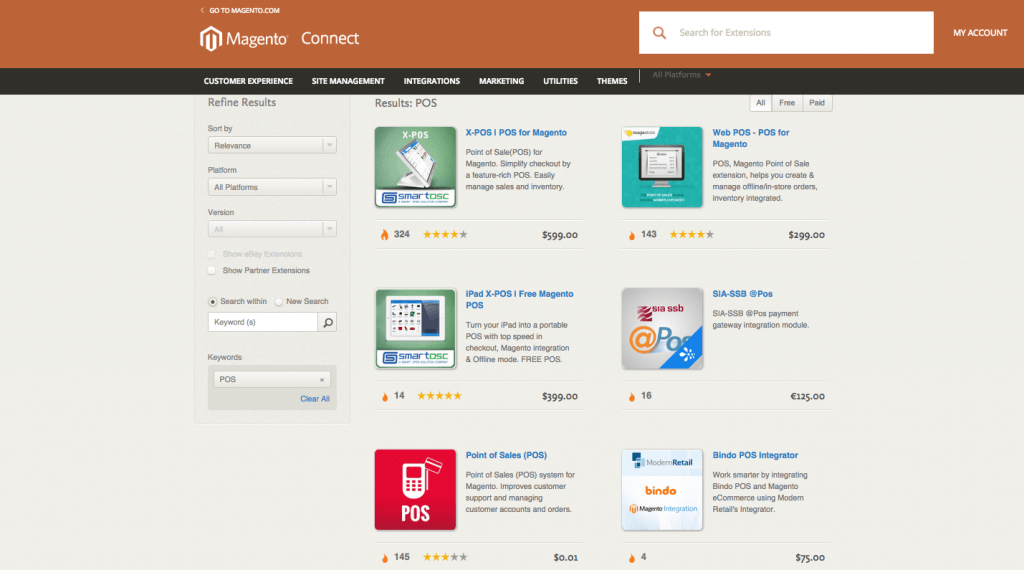
Can’t find a direct integration or recommended add-on partner? Scour the Magento Connect marketplace to see what your options are. Simply type in the name of your POS in the search box, and you’ll likely get several results for extensions that you can use specifically for that POS system. I’d definitely get your agency / SI to validate the module, as just because the module is on Magento Connect doesn’t validate that it’s a good quality extension.
Alternatively, you could also check out companies that focus on integrating different applications. There’s Stitchlabs, for example, which lets merchants link different sales channels and sync their inventory and shipping statuses back to each channel. There’s also Kosmos Central, which can connect Magento stores with various POS systems so orders, SKUs, and customer information are always in sync. Patchworks is another good option for UK merchants looking to do integrations. If you’re looking at this, feel free to get in touch and I’m happy to provide advice / guidance.
4. Build your own integration
If you can’t find a solution that works for you, you may want to consider creating a custom module for your business. Do note that this step requires you to have access to your POS system’s API in order for you to be able build an integration for it. Additionally, creating your own module can get highly technical so if you’re not adept at developing software, you should hire a Magento expert to do this for you.
Conclusion
There are several routes to integrating your Magento store with your POS system. But regardless of what option you choose, it’s important to start the process sooner rather than later. Omnichannel retailing is here to stay, so the earlier you can start selling on multiple channels, the better off your store will be.
One Response
Hello Paul!
When I try to tune third-party integrations on this POS software
pos-ma.com/
I got a big surprise that I can’t do it. What tool I need to use for it?