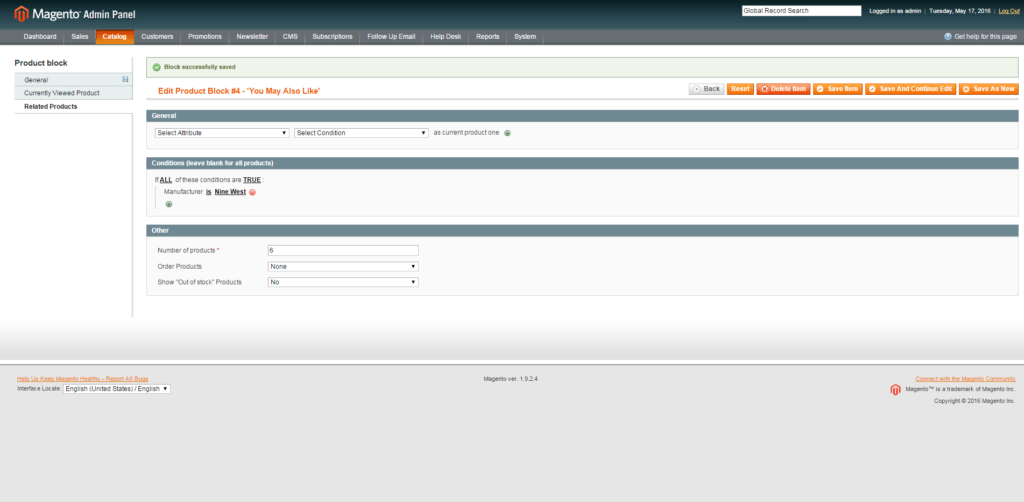
Promoting related products can be a very effective tool for ecommerce merchants – typically displayed on the product view / detail page, they encourage shoppers to consider purchasing additional products whilst viewing an item they are aware of / looking at. Whilst Magento offers a straightforward means of adding related products, it has to be done on a per-product basis, which is time-consuming. If a product catalog runs into thousands of SKUs, or even tens of thousands, it would be very difficult to ensure all products had relevant related products attached to them.
There are plenty of other solutions for optimising related products, including various free extensions on Magento Connect, SaaS options like NOSTO or Listrak and a number of other premium options.
In this post, we’re going to focus on the Automatic Related Products extension from Aheadworks, which helps to automate the process to provide configurable, relevant related products for every item in your Magento catalog.
Installation
Installation of the extension is straightforward, with Aheadworks following the common ‘Step 1, then Step 2’ installation approach, which avoids the extension becoming active half way through the installation. Once installed, the extension can be configured to suit each site’s specific requirements.
Configuration
The extension comes with several related product blocks defined already, each with a custom name:
- We Recommend
- Similar Products
- Bestsellers
- Daily Deal
Using all of these blocks may be a little over the top, but clearly there is a lot of scope for maximising the potential to sell additional products to the customer. You can also define your own custom blocks and position them on the product page, category page or the shopping cart page.
Blocks can be enabled or disabled individually and can be given custom names. You can also specify a time period for which a specific block is active – this could be a great way to promote seasonal products, for example.
Positions within the front-end page can be defined, such as before the main content area, replacing the native block or beneath the native block. You can even add automatic related products to a CMS block or widget, opening up further possibilities. For example, you could add a related products block into a CMS page, which could allow for channeling users to products on content-heavy pages.
The standard blocks provided with the extension can all be renamed, as can any custom blocks you create. This allows you to tailor the related products content to your own specific needs, for example renaming a block to become ‘You Might Also Like’ or ‘Top Picks’.
Another good feature is that you can configure each block to only appear on pages that satisfy certain conditions. The conditions that determine whether or not a block is displayed vary according to what kind of block it is.
For example, you might configure a Category Block so that it only appears on a few specific categories (e.g. branded categories), which are chosen from the category tree.
On Product Blocks, there is even more scope for customisation – for example, you could set it up so that the block is only displayed on products where the product name contains a specified string, enabling you to laser target a particular product type, or brand perhaps.
Shopping Cart Blocks also have their own unique conditions, to define when the block is displayed on the cart page. You might choose to have the block display only if the customer has less than 6 items in their basket, or only if the subtotal is above a certain amount, for example.
Defining The Related Products
The rules engine and interface used to define related product looks and works a lot like Magento’s own catalog and shopping cart price rules. This offers a number of options for how to set up various related products blocks within the store.
As an example, you could set up the related products to be within a certain price range and also from the same manufacturer as the product being viewed. Or you could use the ‘Set Product As New’ date ranges to zoom in on the newest products available in the store, thereby boosting sales of these latest products.
The conditions that define what related products to show are driven by product attributes, so you really are only limited by the number and type of attributes that you use within your store.
Conclusion
As can be seen, this is a very flexible extension that offers extensive options for maximising the merchandising potential of your Magento store. Whilst it might be tempting to go all out to use every conceivable related products block in every spare inch of screen space, sometimes less is more. It’s important to evaluate which blocks and positions will genuinely add value and increase sales conversions, as opposed to impacting the overall design and ‘look and feel’ of your page templates. Adding too many blocks could actually cause the customer journey to become cluttered and frustrating, leading to abandonment and lower conversions.
It’s also worthwhile conducting a manual review of your most important related product blocks from time to time. If, for example, you have some very detailed blocks configured to show specific related products, you would want to check periodically that those products have not been discontinued or marked out of stock, to prevent the block showing with only one or two products in it instead of the configured number, or even disappearing altogether if no related products are available.
As with all extensions from Aheadworks, Automatic Related Products 2 is cleanly written and well-documented, meaning that issues and incompatibilities with other extensions are unlikely. Any extension that affects page display can require manual attention when used with a non-standard Magento theme, and this extension is no exception.
However, Aheadworks have provided clear documentation on what template files may need to be amended if the extension does not work correctly with your theme, so this shouldn’t be a real issue. Aheadworks has a well-managed support system in place to help with any general enquiries about their extensions, and product support is comprehensive and efficient.
Looking for downsides to this extension, the only thing that springs to mind is that it isn’t possible to combine automatic related products with manually selected related products. There might be occasions where a store owner would like to explicitly state which products to relate to a main item, using the core Magento related products functionality, but this isn’t possible when using the extension. Of course, it is possible to achieve the same thing by setting up custom blocks with ultra-specific display and selection criteria, but it would be nice to have the option to use core Magento related products if configured, and automatic related products if no core related items are defined.
On the whole, this is a robust and comprehensive extension that makes a laborious task very simple. Configured well, it should easily pay for itself in a short period of time. It’s worth pointing out too, that anyone buying the M1 version of the extension, will get 50% off any M2 extensions they buy in future.