We’ve done lots of work around implementations and general best practice with product reviews over the last few years and this guide is designed to cover all of the key considerations – from the integration to design and UX.
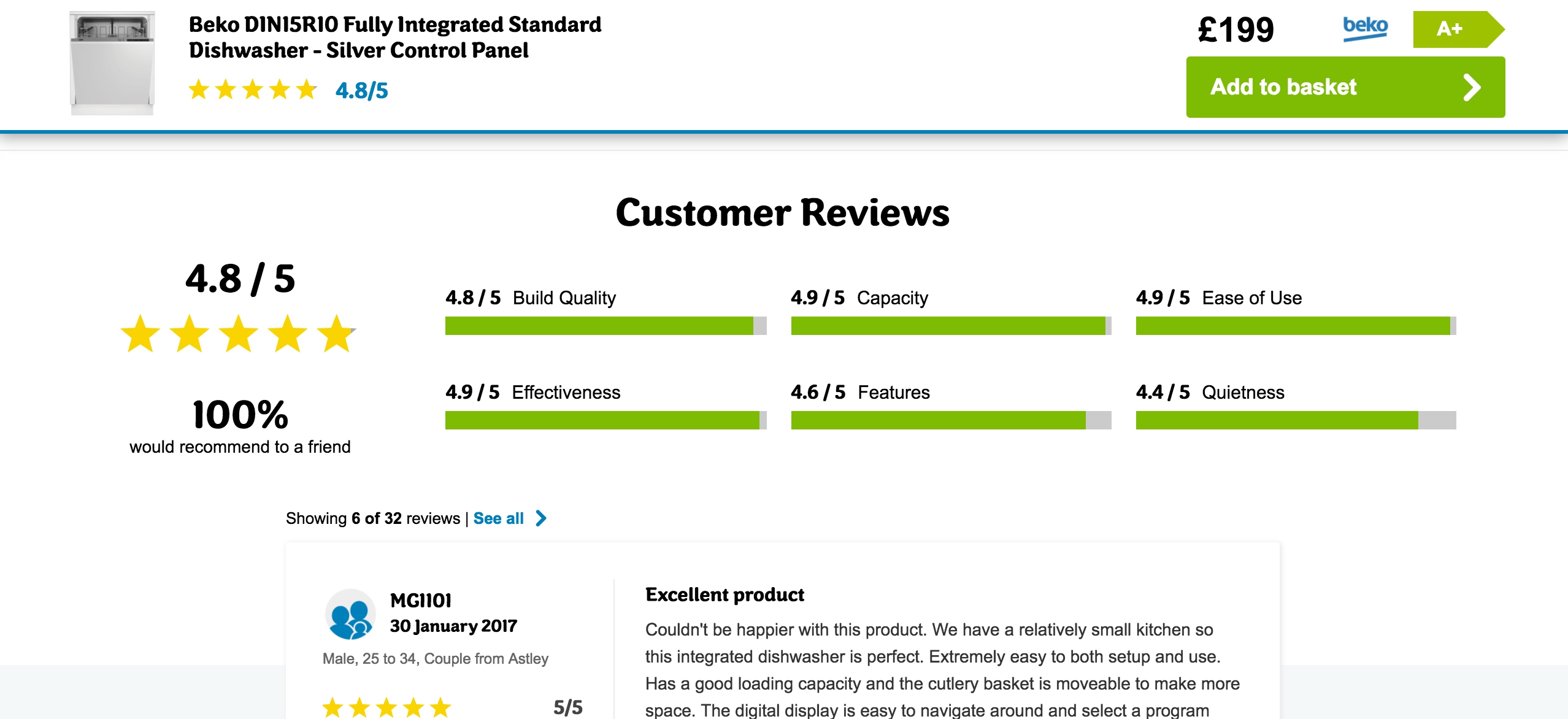
Why implement product reviews?
The main benefits of User Generated Content are two fold:
- UGC is great for SEO
- UGC is great for customers
Google loves pages that are regularly updated with unique, descriptive content. What better way to do this than outsource the task to your best product evangelists, your recent customers? It’s especially great if reviews are publishing in-line.
Moreover, product reviews increase conversion rate significantly, by feeding customers the social proof they trust more than product descriptions. Feefo, a well-known product review platform, purports seeing up to a 25% increase in CR for some clients.
Product reviews are also hugely valuable, from an SEO standpoint, if you have a lot of duplicate long descriptions for products – as they help to inject new, unique content to these pages.
How to offer product review functionality
Most eCommerce platforms have a level of native product review functionality built in so that merchants can start requesting and displaying product reviews from the get-go at no additional charge. Often, the site owner will be able to choose which reviews to publish and which not, and sometimes the site will allow anyone to write a product review directly from the product detail page, regardless of whether they’re a verified customer or not.
Whereas this flexibility may appeal to some merchants, in reality, it means that customers don’t always have full confidence in native product reviews and therefore aren’t particularly helpful in convincing customers to buy the product. If the reviews can be moderated, and written by people who haven’t bought the item through the site, then how do customers know which reviews are legitimate and which aren’t?
That’s where third party review suppliers come in
Here’s what Feefo has to say:
As a Feefo merchant, anyone who genuinely purchases a product or service from you is entitled to leave feedback. They can say what they like and notwithstanding contractual or legal obligations, Feefo will publish the comments. You cannot edit or moderate the feedback they give, but you are encouraged to respond, particularly to any issue or complaint, and your response will also be published. It shows you are listening and gives you the chance to improve on any areas your customers highlight.
Most third parties use a ‘verified buyer’ icon to differentiate between native reviews and reviews collected using their service. This acts as a visual seal of approval, which prospective customers instinctively trust:
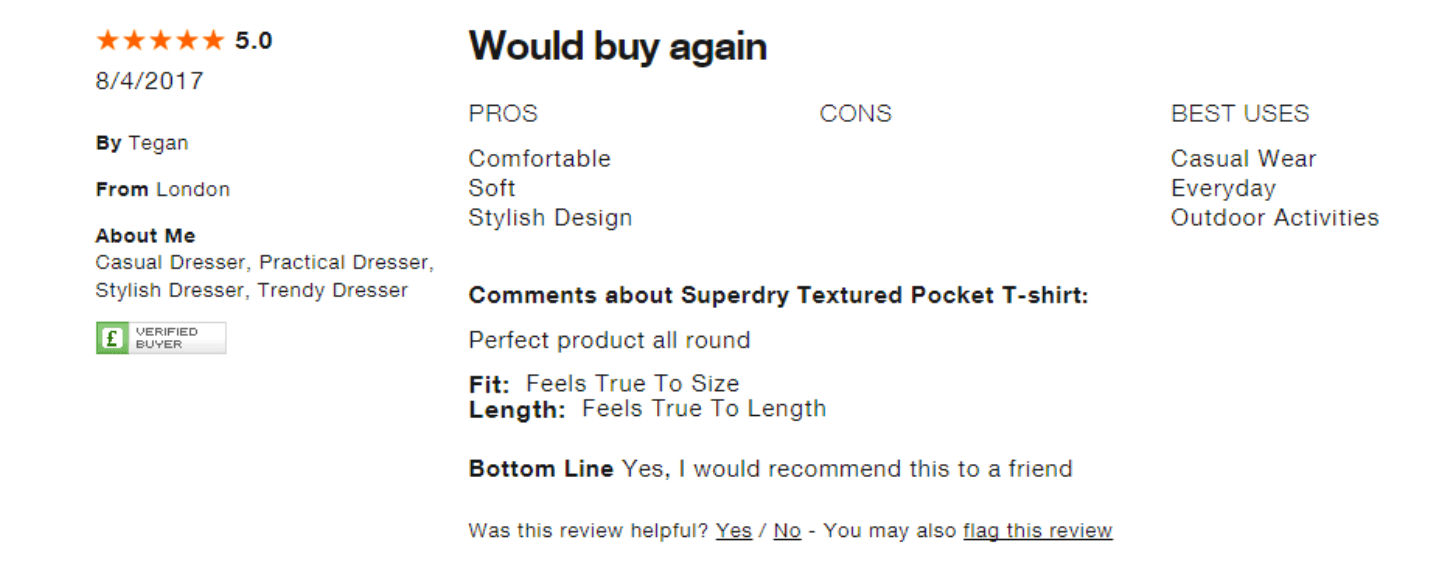
Many merchants will also display the third party’s logo where reviews are displayed, as the recognisable logo represents authenticity, impartiality and trustworthiness (providing brand guardians are comfortable with this):
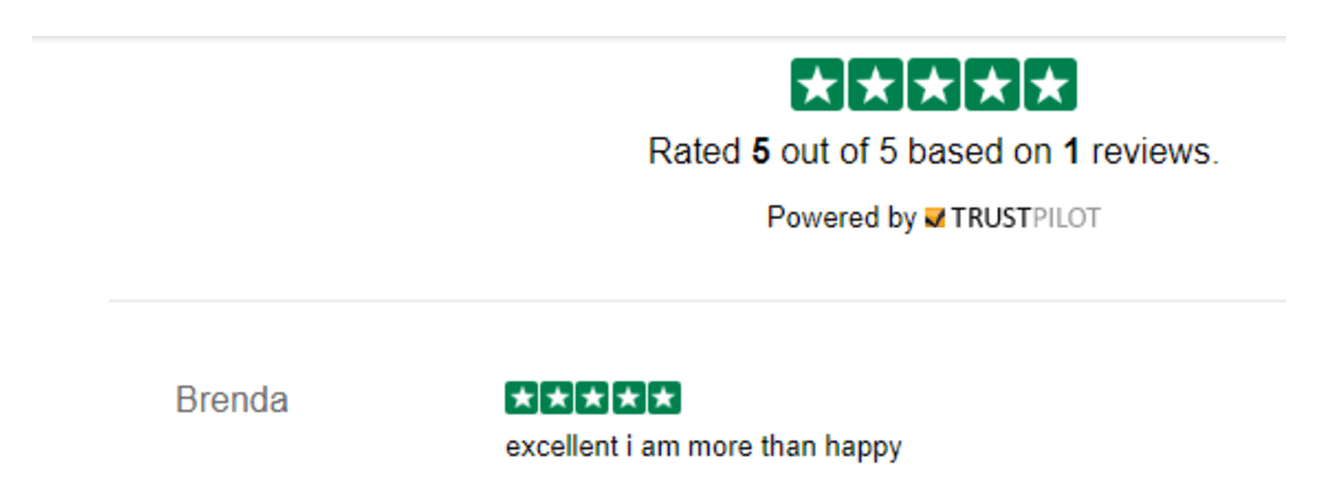
Which third parties are in the market?
There are half a dozen established product review platforms in the UK:
Yotpo are my personal favourite and they’re also the only provider to do in-email forms, meaning there’s one less click for customers to make in order to write a review; they can write it from their inbox rather than having to click through to a landing page to fill out the form. However, Yotpo are relatively new to the UK market, so UK-based merchants can’t necessarily rely on their customers recognising the logo and trusting it. They offer Community Q&A which reduces strain on customer service teams, as engaged customers respond to each other’s queries, rather than employees always needing to, which is great for engagement.
Yotpo is generally my primary recommendation because is has a very good integration with Shopify Plus and Magento, has an excellent curated and shoppable Instagram feature, it’s relatively straight-forward to integrate, has excellent reporting and is generally really easy to use.
Yotpo also offer Community Q&A which reduces strain on customer service teams, as engaged customers respond to each other’s queries, rather than employees always needing to, which is great for engagement.
Recently updated their platform to Feefo 3.0. Whereas previously ratings came through as minuses or pluses, they have standardised this in line with their competitors’ grading systems and are now rendering reviews on a 5-star rating scale. They offer great widgets to display reviews without the need for developers. Only real customers can write reviews. Customers can upload multi-media reviews.
Revoo and Trustpilot
Very similar offering to Feefo. Both well established in UK market and a safe pair of hands. Revoo is trusted by the likes of Pandora and Jessops, whereas Trustpilot can boast clients such as Argos and Superdry.
Set up in 2014, Reviews.co.uk has gone from strength to strength. Considerably cheaper than the likes of Trust Pilot and Feefo, and also no minimum contract. They also offer a great selection of widgets. Like Yotpo, the brand is less recognised by UK customers, but unlike Yotpo, the name does what it says on the tin! Trusted by brands such as Ocado and Bloom & Wild.
BazaarVoice is almost definitely the strongest provider, purely because they have a really rich feature-set and because of how flexible it is – however it is very expensive compared to the other options. BazaarVoice also allows for syndication of reviews, Q&A and various social and advertising options. They also have a very impressive client list, including Boots, Lego, House of Fraser, Argos and White Stuff.
How to display product reviews on-site
There are two main areas to display elements of product reviews:
- Full reviews should be displayed on the Product Detail Page template
- Average star ratings and sometimes number of product reviews can be displayed on Product Listing Page templates and blocks
Product reviews on the Product Detail Page (PDP)
Product reviews and responses on PDPs should have a dedicated, exposed block, rather than being hidden behind a tab or within a modal:
Teapigs Product Reviews:

This is so that they are immediately visible to other users, but also because Google has been known to ignore content hidden in tabs and therefore merchants could miss out on the SEO benefit of rich User Generated Content.
What should be included in product reviews on PDPs?
Each product review should have at least one ‘star-rating’ and at least one text input field (the review itself), as a bare minimum.
Ideally they’d also include as much of the following as possible:
- Customer name and flag of country (the latter if available)
Simple name field (filled in by the customer) and the flag of the user’s country (pulled from delivery address):
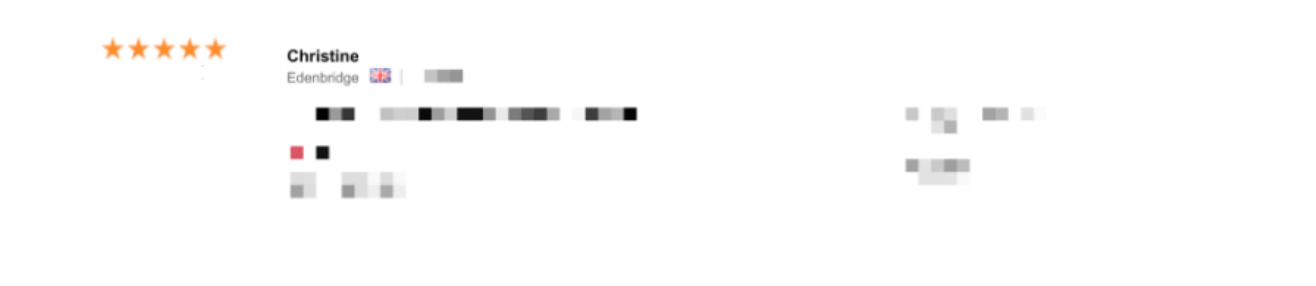
- Product review title
The initial heading should be the review title, which describes the overall experience:
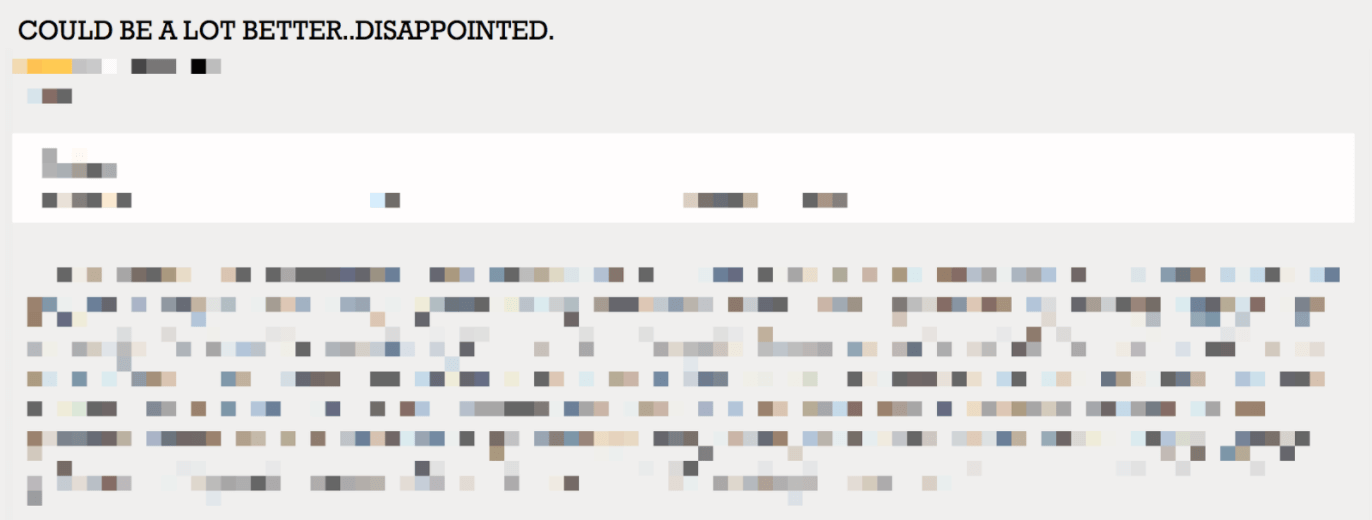
- Would you recommend this product to others?
A simple Yes / no or thumbs up/down option allows for an aggregated recommendation score against each product:
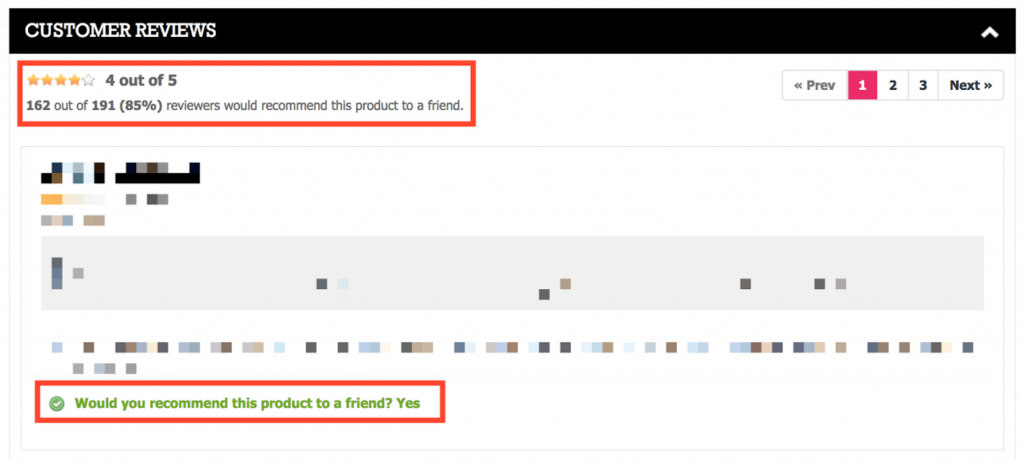
- Was this review useful?
Yes / no option on the front-end of the PDP – this data can be used for sorting / ordering and is really useful in helping potential customers to prioritise which reviews to read first:
Vanity Planet Product Reviews:
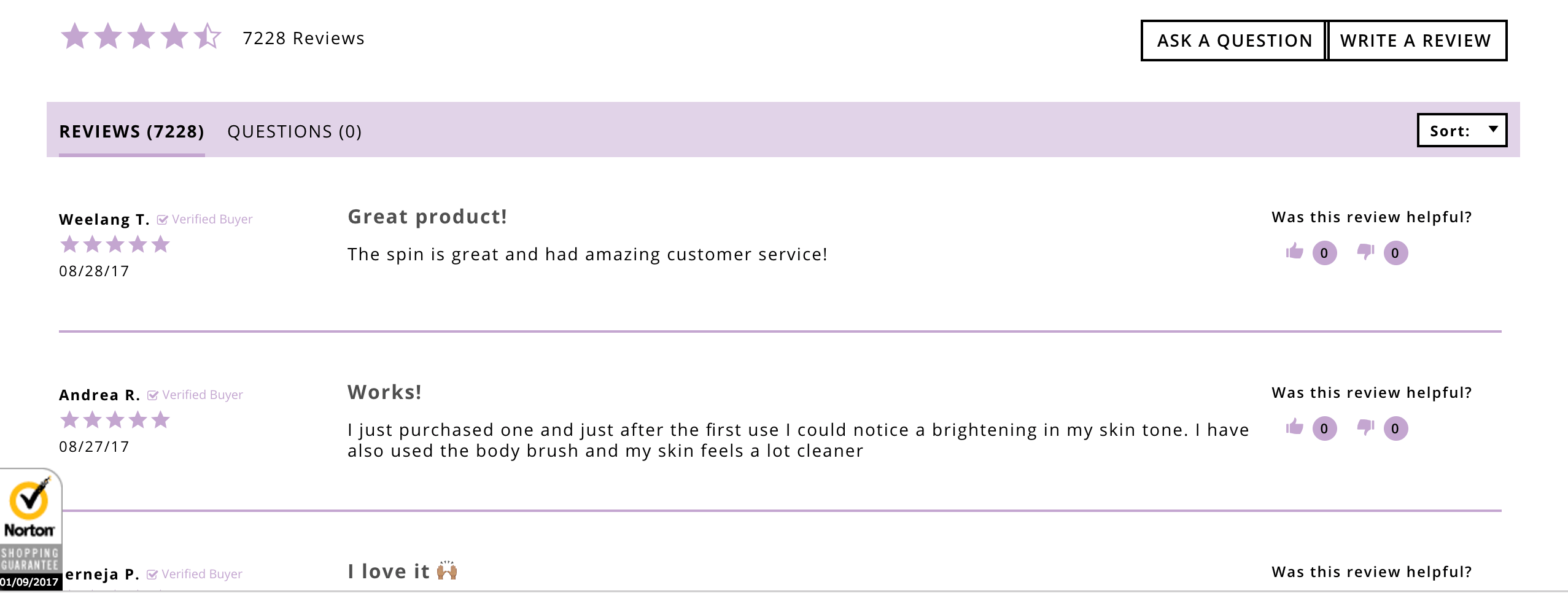
Where on the page should reviews be and how many should be shown?
It’s best to display 5-10 reviews as standard and then hide the remainder behind a ‘Show more’ button to display 5 or so more at a time. Any more than this as default would make the page too long and could risk customers not scrolling down for other important information on the page e.g. cross- and up-selling blocks.
Product reviews should be near to the bottom of the product detail page, but ideally, you would have a clear signpost above the fold that displays average rating and number of reviews for the product:
lookfantastic Product Reviews:
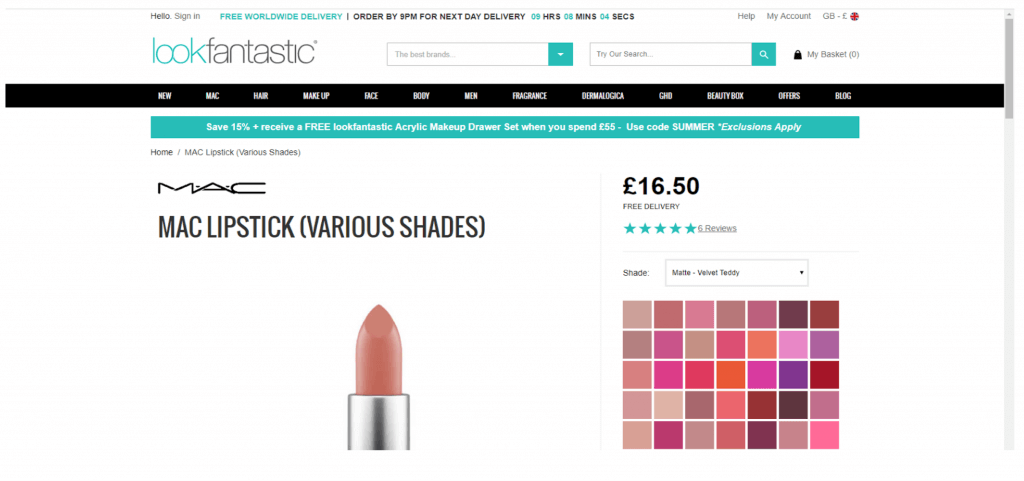
This is to ensure that the crucial information, product descriptions, come first, but there is a clear sign post above the fold for customers who want to jump straight to the UGC further down.
Multi-media responses
If there are images in the product review (merchants can choose whether to collect these or not) ensure that there’s space for them in the template:
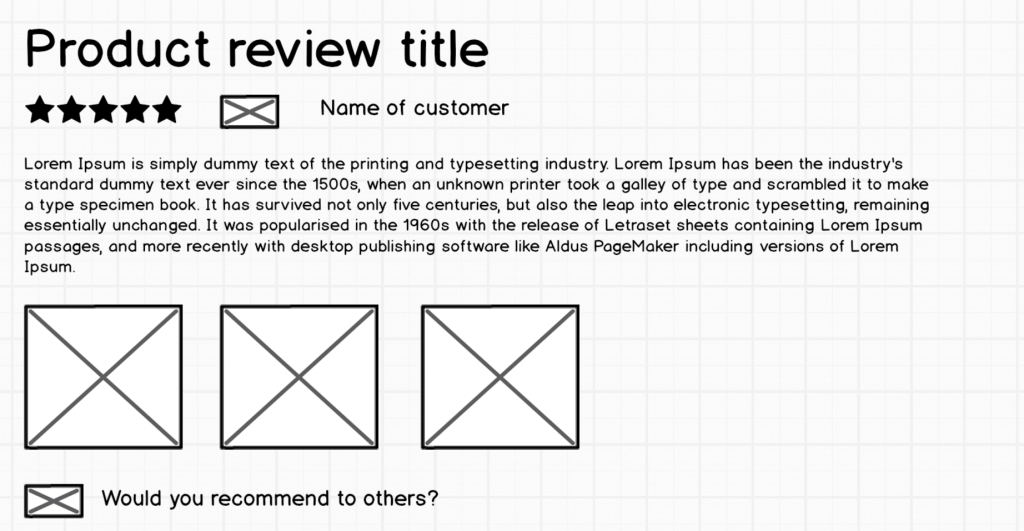
Most of the third party solution providers listed above have the ability for customers to post images along with their text reviews and a number of them also allow for video (Yotpo and BazaarVoice definitely do).
Ordering of the product reviews
Showing recent, positive reviews at the top, potentially factoring in the usefulness of the reviews (as filled out by users), is really helpful to potential buyers. Providing an option to change the order of the reviews featured on the product, with options for ‘most recent’, ‘most useful’, ‘lowest’ and ‘highest’ is also a great idea:
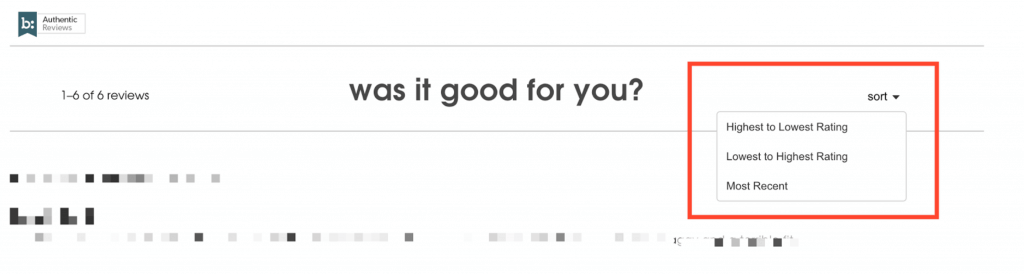
Product rating on products on the product list page
As well as on PDPs, displaying star ratings for products against the product listing on the product list page, on search results pages, quick view and any other product blocks, is highly recommended. The more product information (like star ratings, number of reviews and even third party logo) that merchants can provide upfront with the better, as it could mean customers can add to basket and go straight to the checkout without needing to go to the product page.
Benefit Product Reviews on PLPs:
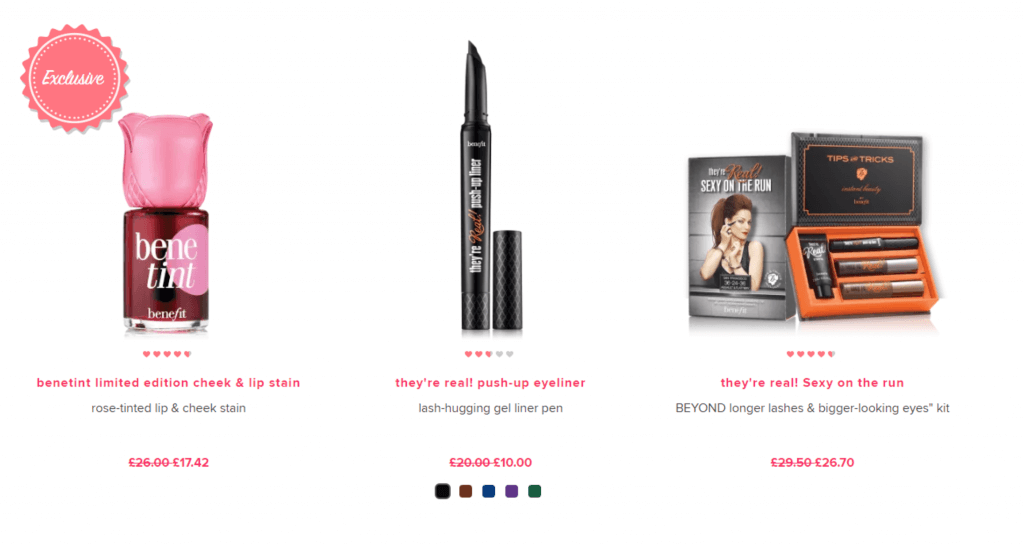
Charles Tyrwhitt Product Reviews on Quick View:
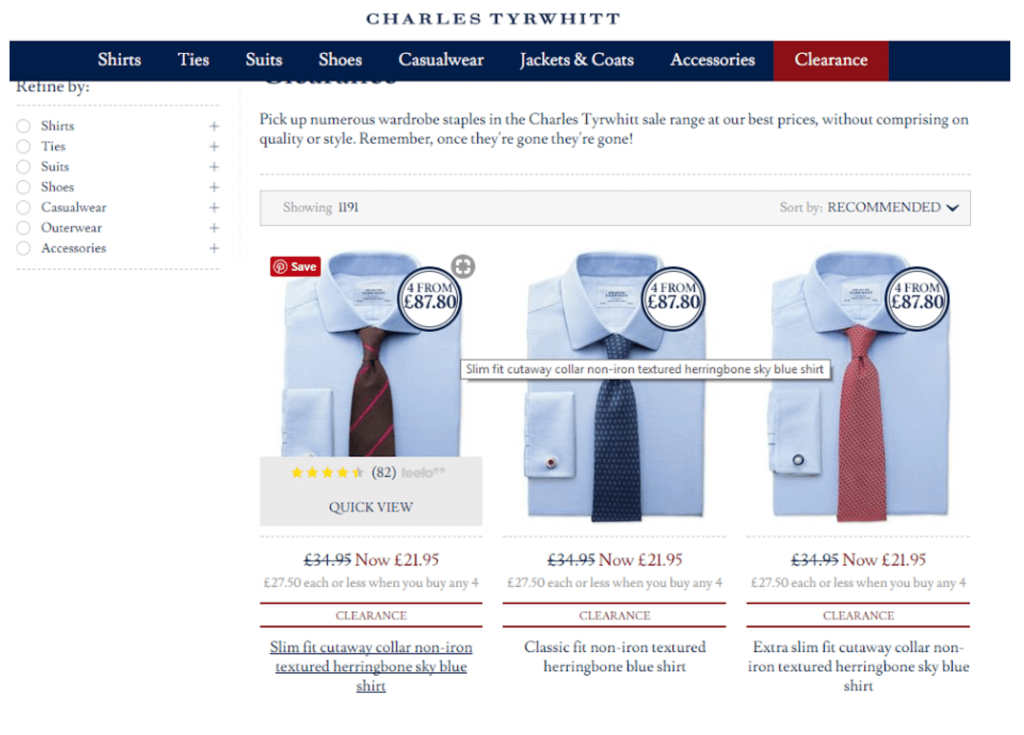
Post-purchase email strategy
When to schedule review email requests
Be sure to set up automated email sends so that they require no manual intervention to send – it quickly becomes unscalable otherwise.
As a general rule of thumb, it’s best to send the first email 1-2 days after the customer has received the item, while it’s still fresh in their minds. This, of course, relies on carrier integration and using tracked shipping methods to know for sure when the goods have been received.
If a customer receives a product review request email before they’ve got their items, they’re much more likely to leave a negative review, which isn’t actually representative of the quality of the product. If it’s not possible to send based on shipment date, merchants can calculate their maximum delivery time and set that as the delay e.g. send email 10 days after purchase.
It’s best practice to send a follow-up email around 7-10 days later to those who haven’t written a review yet. As with all email communications however, scheduling should be tested to ensure that the setup is achieving the optimal conversion rate. Every business is different, and third party suppliers can help analyse the findings.
Email creative – what should it look like?
Ideally, the review request form should be in the body of the email for fewer clicks, rather than the customer having to click through to a landing page from the email to fill in their review. However, not many third parties offer this yet. Here’s a Yotpo example that does:
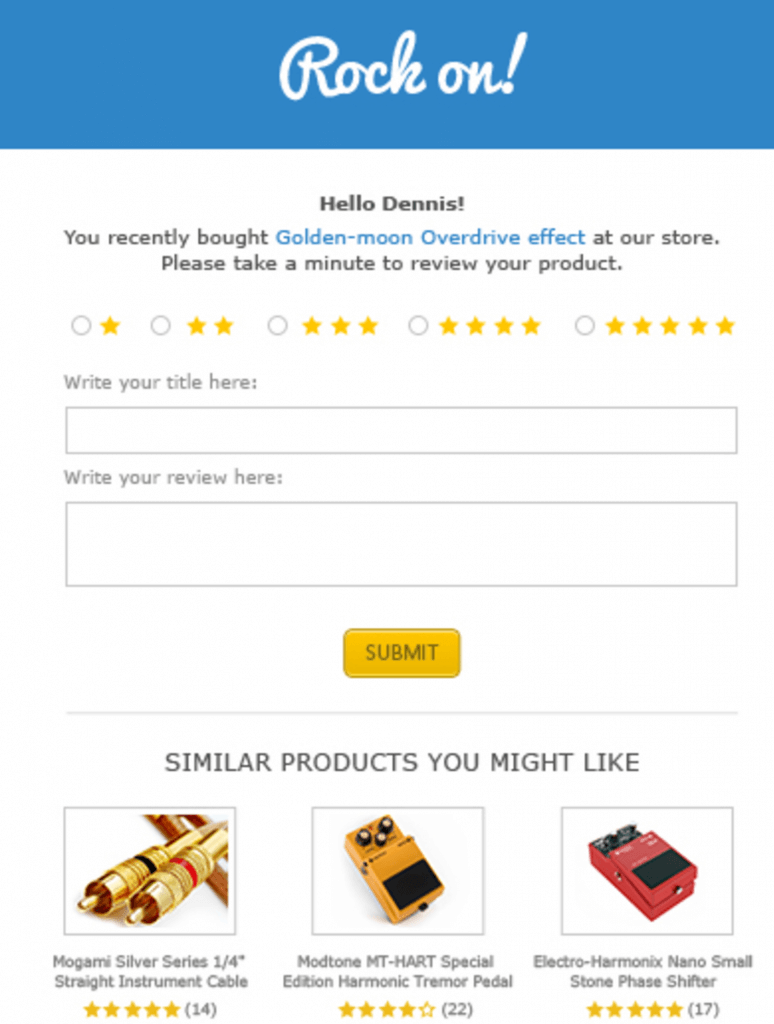
Be sure to name the purchased product and ideally provide a thumbnail to jog their memory. As with most email communications, it’s best to personalise the salutation by addressing the customer by their first name too.
The form fields should be kept to a minimum with minimum character requirements to not deter customers from leaving a review. Just like a checkout form, it should be as frictionless as possible.
If permission to send customers emails hasn’t been requested, do ensure the content is purely transactional to avoid issues with GDPR from May 2018 e.g. no cross- or up-selling like in the above screenshot. Ensure customers can opt-out of these emails by including an unsubscribe link at the bottom of the creative.
Question(s) should be open to encourage a descriptive, keyword-rich answer. Yes/No responses are not helpful User Generated Content for other prospective customers and they are not interesting to Google. You can pre-fill the field with prompt text to encourage this:
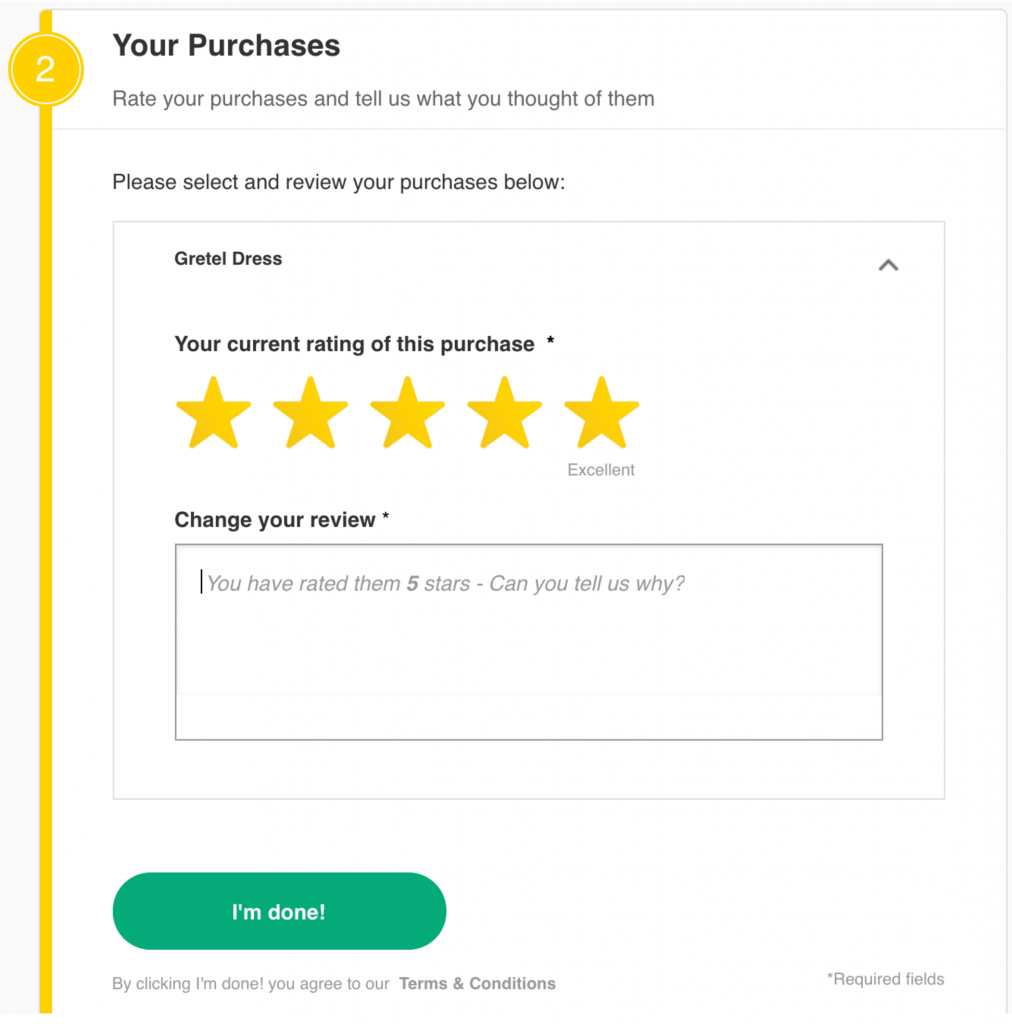
As many review platforms request both product reviews and service reviews in the same email, make sure it’s clear which fields are for product comments and which for the service.
Feefo also includes a tickbox in their form which only allows customers who have actually used their product to comment, which helps to ensure valid responses:
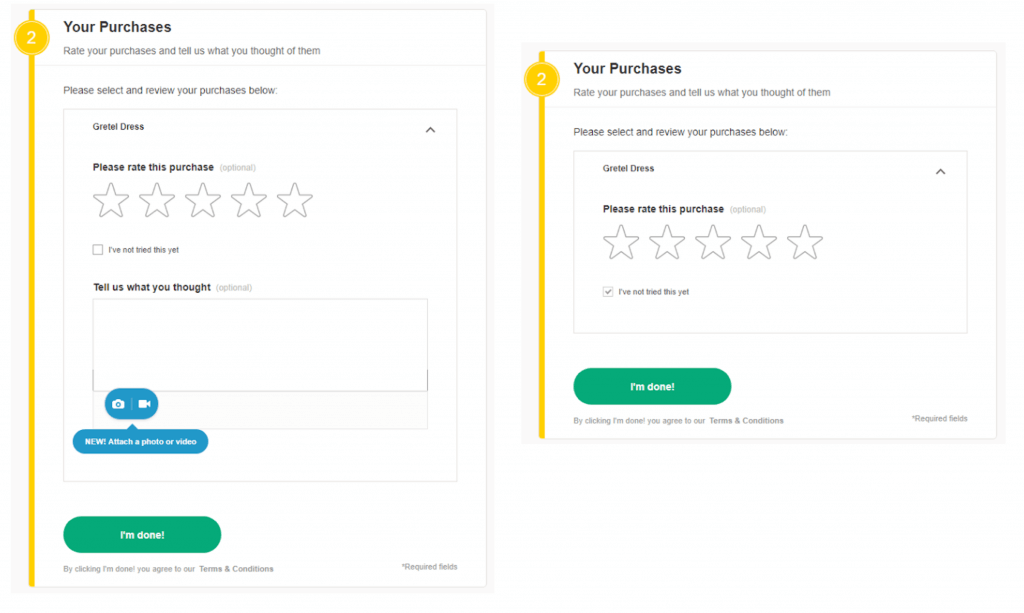
The content should be written in a friendly, grateful tone; always bear in mind that customers are under no obligation to leave a positive review. In terms of the look and feel of the email, it’s best that it’s consistent with the merchant’s other transactional emails’ branding. Whilst this is possible for the email, it’s unlikely that third party platforms can customise the review page to that extent currently.
If testing proves it worthwhile, incentives can be offered e.g. 10% off next purchase via a promo code. Some review platforms, such as BazzarVoice, will flag incentivised reviews onsite for transparency. It could be useful to include incentives in the follow up review request email as an excuse to get back in touch, however, it’s always worth consulting with a legal team to discuss the impact of GDPR on this tactic.
As with any inbound digital marketing, it’s always worth appending Google Analytics utm parameters to site links in the email so that further insight can be gained on reviewers’ using behaviour by setting up a segment e.g. analyse coupon code usage by reviewers or whether reviewers are more likely to return sooner or spend more in a transaction.
A 15% conversion rate for product reviews (15% of all orders from new customers’ result in a product review) is a good benchmark and third party’s reporting suites are helpful to keep track of this month on month.
Review confirmation page / email
Once the user has completed the review, they should be encouraged to promote the item via Instagram or Twitter using a specific hashtag. Do therefore ensure that social share buttons are prominent on the post-review email confirmation or page. These Instagram posts can then be pulled through to the associated product detail page, adding more UGC to the page and also providing more imagery.
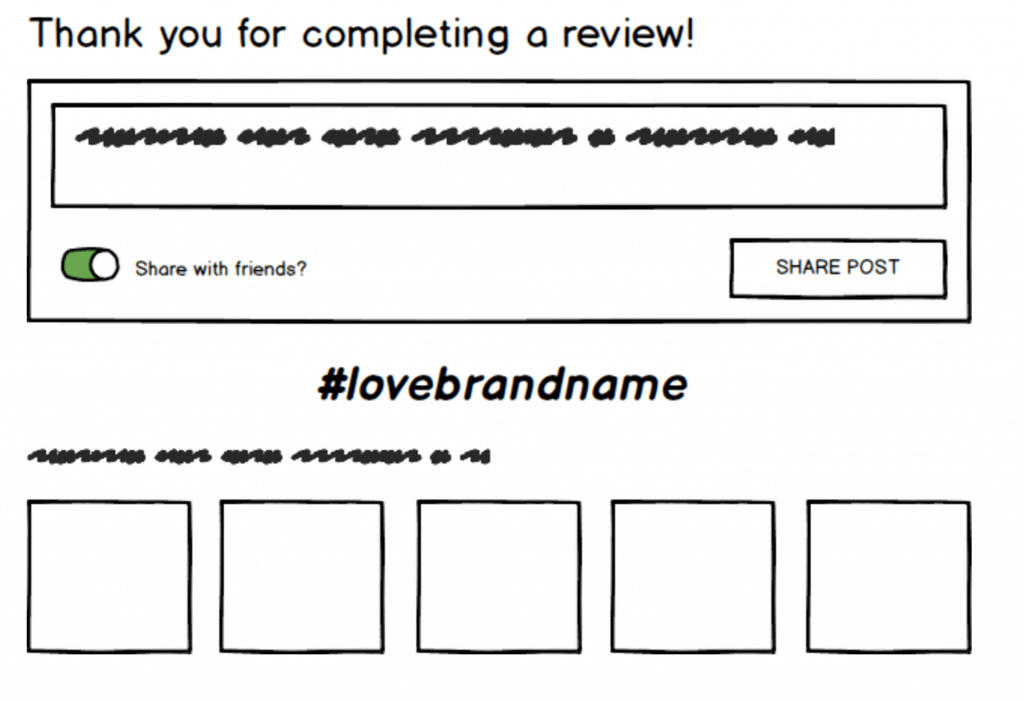
Negative reviews aren’t necessarily bad: they can increase conversion rate and provide an invaluable feedback loop
Giving customers free reign to proclaim the good, the bad and the ugly across an eCommerce site is understably a daunting prospect for merchants.
However, it may be surprising to hear that there are two benefits to having a modest sprinkling of negative product reviews across a site:
- As paradoxical as it may sound, studies show that a small percentage of negative reviews can actually increase conversion rate. When there are 100 glowing 5-star reviews against a product, customers can begin to question the authenticity of the reviews. However, with a couple of mediocre reviews in the mix, customers can feel more comfortable seeing a balanced selection of reviews and are therefore more likely to trust the reviews and buy
- When a merchant receives a statistically relevant number of negative reviews of a product, it can often be that the reviewers are raising valid issues that the business is then forced to address head on. Complaints about quality? Raise them with the supplier, customer feedback is great qualitative data. Price sensitivity? Discuss the possibility of a price change internally if margin allows
Product review markup in search engine results pages; even more SEO benefit to reviews
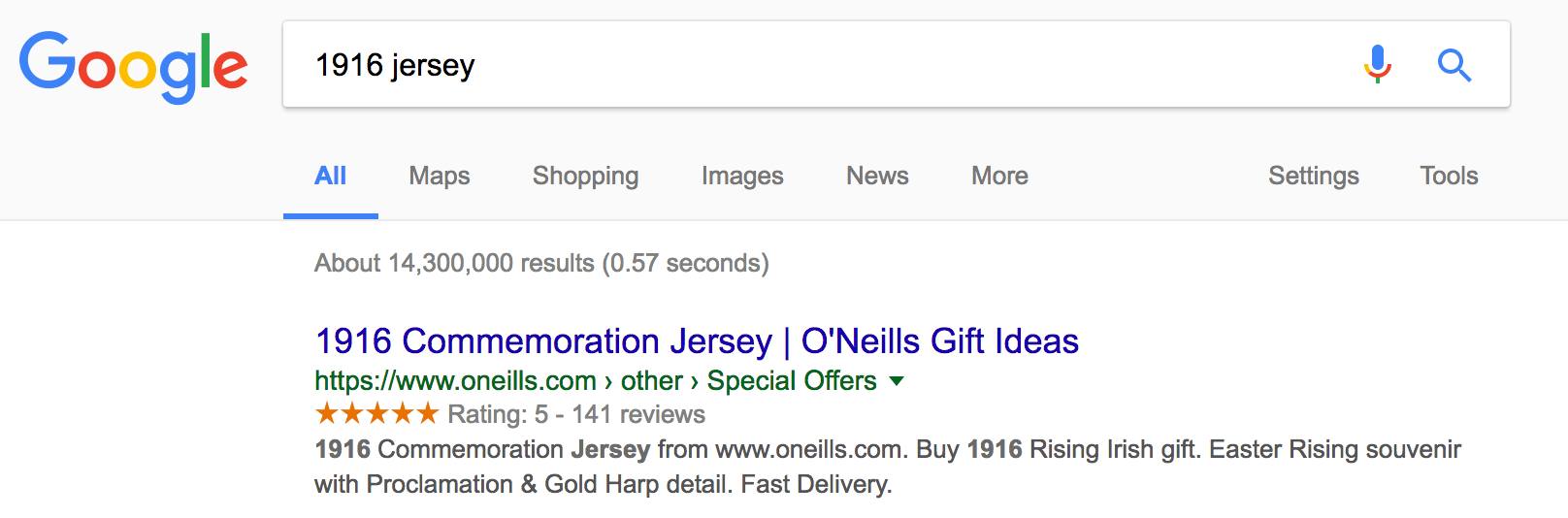
If product reviews are implemented on a PDP using the correct structured data markup , then they can be feed as additional information to Google’s organic listings, including aggregate star rating, number of reviews, price and stock availability.
This means organic visitors are as informed as possible before they even click through, meaning they don’t have to search for this information on the product page and therefore are conversion rates see a boost.
When to respond to reviews
Customer service teams should respond to all negative reviews and some positive reviews in a timely fashion. Third parties like Feefo provide useful analytics to track response rate. Ideally, conversations around negative reviews should take place offline and then one resolved, a response summarising the solution can be posted online. If appropriate, the CS employee can ask the reviewer to re-rate their experience…which can be more successful than it might sound! Prospective customers can take a keen interest in how long merchants take to respond to reviews, and it’s good practice to reward positive reviewers with thankful responses.
You can also read this piece I wrote about product reviews on Magento.
One Response
Great article Paul. I’d like to promote this on our blog if that’s OK with you.